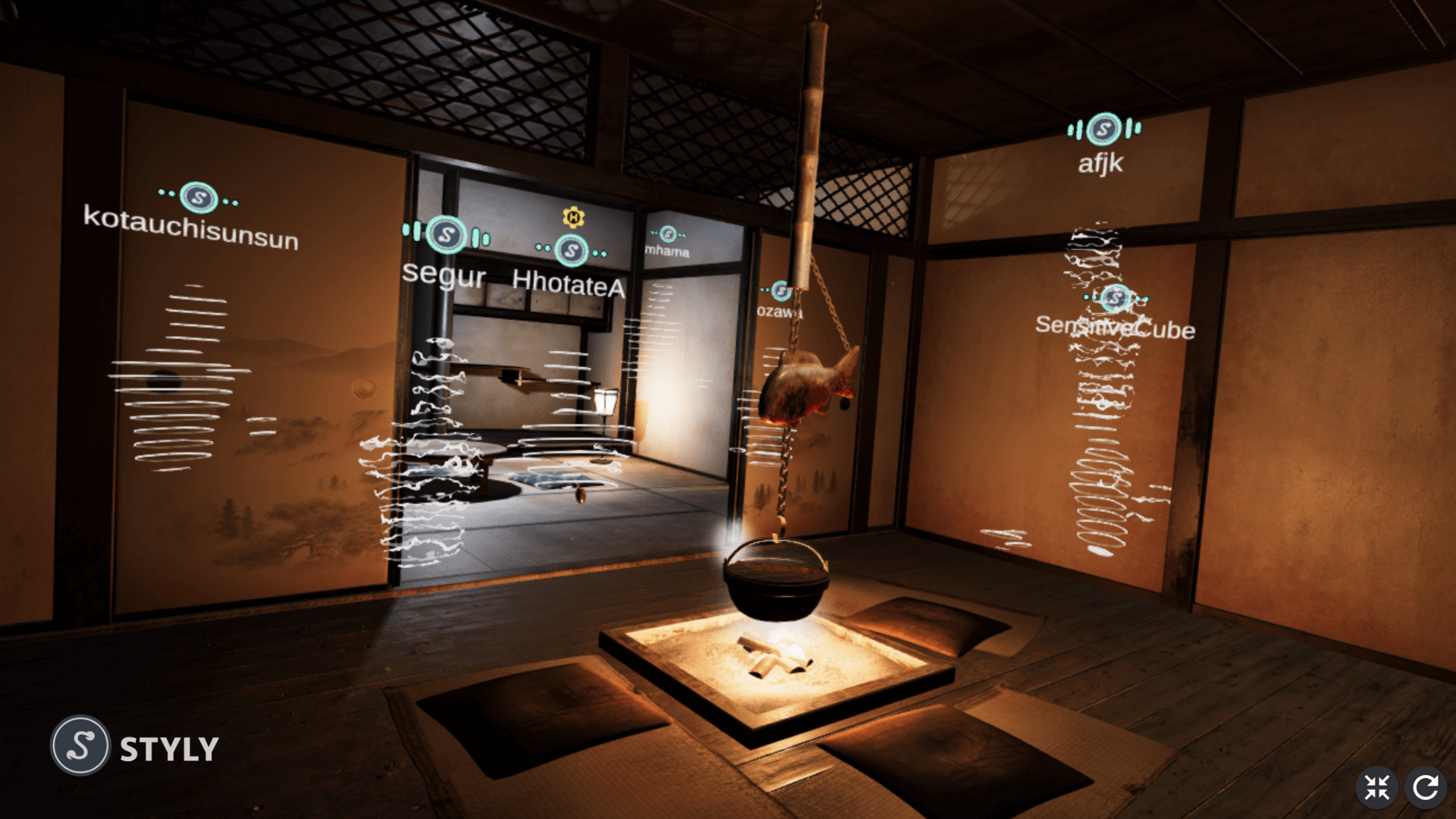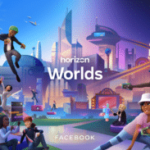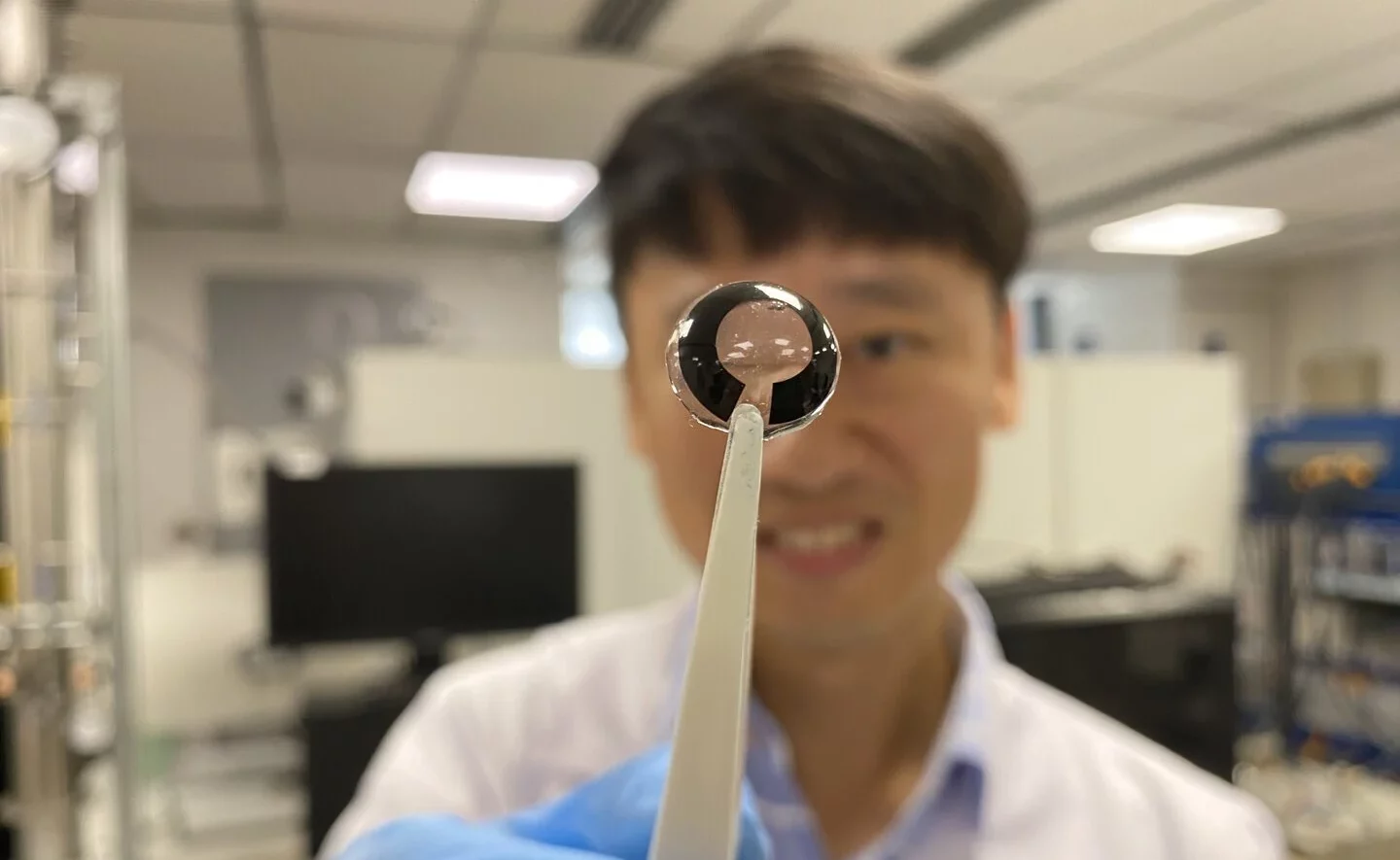Create and explore unique virtual tours featuring over 16,000 XR works alongside up to 15 other users in VR.
Psychic VR Lab Co. Ltd., the Tokyo-based development studio that created STYLY—an XR tool that lets you create, develop, and distribute XR content using just a web browser—has announced the launch of STYLY Sessions, a new feature that lets you and other creators share your experiences in a virtual space at the same time.
STYLY Session allows multiple users (15 is the recommended maximum) to co-exist together in a single session in real-time. As the host of a session, you can design an interactive tour using various 3D VR and 360-degree content.
There are more than 16,000 XR works in the STYLY Gallery you can choose from to create your tour. This includes a growing list of content developed by creatives all over the world using the STYLY creation tool.
Creating a STYLY Session is a lot like creating a playlist on Spotify. Once you’ve identified the content you’d like to use, you simply drag it into your session. You can then reorganize your scenes to appear in the desired order. You can even create multiple sessions. Once you’ve built out your session, you can choose the types of devices your guests can use.
Guests who enter the STYLY Session (available on PC VR and Oculus Quest) will appear as default avatars. As the host, however, you have the ability to change your own avatar by connecting with VRoid Hub, a toolkit that lets you find pre-made 3D avatars to use as your own. You can use VRoid Studio to create your own model to upload to VRoid Hub. The best part is you don’t even have to have any 3D modeling experience!
STYLY Session is compatible with a variety of platforms, including smartphones, web browsers, and smart glasses such as Nreal Lights. You simply create your room, search for the content you want to feature, and then invite others to join via a shareable link.
Once your session starts, you can take your guests on a guided tour using STYLY Sessions’ real-time voice chat or walk your audience through a series of photogrammetric scenes of spectacular tourist attractions.
A STYLY Session can also be used to hold private XR events. Not only can you create a guided art tour, but you can also network with business professionals, collaborate with your co-workers, participate in workforce training, or just talk movies with friends.
While it’s true there are multiple social VR platforms available at the moment, STYLY Session is one of the first to focus entirely on the art industry and creative educational environments. STYLY Session is available now in beta. The team behind the platform was kind enough to provide a few resources to help you get started:
- SYTLY Session Functionality Started Guide
- STYLY Session Function Manual Overview
- How to Hold a STYLY Session (for Session Host)
- How to Participate (for Guests)
STYLY Session launches today on the STYLY website. For information, head on over to the Psychic VR Lab Co. Ltd. website.
STYLY is also available Google Play and the Apple App Store.
Feature Image Credit:
The post ‘STYLY Session’ Is A Multi-User XR Art Platform appeared first on VRScout.