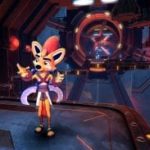Earlier this week I installed Blizzard’s Hearthstone, Apple Music, and the flatscreen Android version of Netflix on Oculus Quest 2.
To my left, I played a game of Hearthstone with hand tracking while on the right I watched Terminator 2 downloaded locally from Netflix. In the middle of my space sat the Oculus browser, offering the whole Web floating in front of me.
I switched from Netflix to listening to downloaded songs from Apple, and adjusted the volume on Hearthstone so the game’s audio didn’t disturb the soothing sounds coming from my music library. I eventually tried turning off Quest 2’s Wifi — Apple Music still played my downloaded songs and Netflix continued playing my downloaded movie. Even through the official Netflix VR app on the Oculus Quest store, I can’t access this kind of multitasking functionality, nor can I locally download movies to play with Wifi turned off.
For those wondering how I accomplished this, all I did was install traditional flatscreen Android apps on Quest 2 and then launch the apps via Quest 2’s new multitasking functionality. I searched for Android packages (APKs) online that are mirrors of those posted on the Google Play Store. Then I uploaded them to my Oculus Quest from a PC using SideQuest and logged into each of these services from my existing accounts. I’m not going to link to my sources for those APKs in this post because this process can be fairly risky, potentially opening your devices up to malware if you end up at the wrong URL or click the wrong link on a given website (we’ll post a separate how-to guide). And to be clear, what I did was nothing new — Facebook’s standalone VR headsets have been technically capable of running Android apps going back to 2018’s Oculus Go. So what’s different now and why am I sharing this?
The quality of this overall experience is improving at a rapid pace. The latest multitasking functionality makes it easy to quit these Android apps and arrange them around your room, and it looks like Facebook itself is aiming to embrace these features more directly going forward. Still, there is something different here and it is an important moment worth noting.
Oculus Quest 2 is now multitasking with full 6DoF comfort and no physical controllers, untethered to any external computing or input device, and taken altogether it points to a major step forward for VR as its own computing platform. For the first time, I felt like I had experienced a VR headset that functioned on its own as a personal computer.
Does Quest 2 have the customizable hardware and operating system flexibility of a traditional desktop PC? Absolutely not. Is Quest 2 as portable as a pocket-sized smartphone? No. Does it require a Facebook account “in good standing” in order to use this device as anything more than a paperweight? Yup. That’s a lot of caveats to calling Quest 2 a “PC” in the traditional sense, but with multitasking Android apps, bluetooth keyboard and mouse support, and a full Web browser, I argue Quest 2 is certainly a “multi-purpose computer whose size, capabilities, and price make it feasible for individual use,” as the Wikipedia page for “personal computer” currently defines the term.