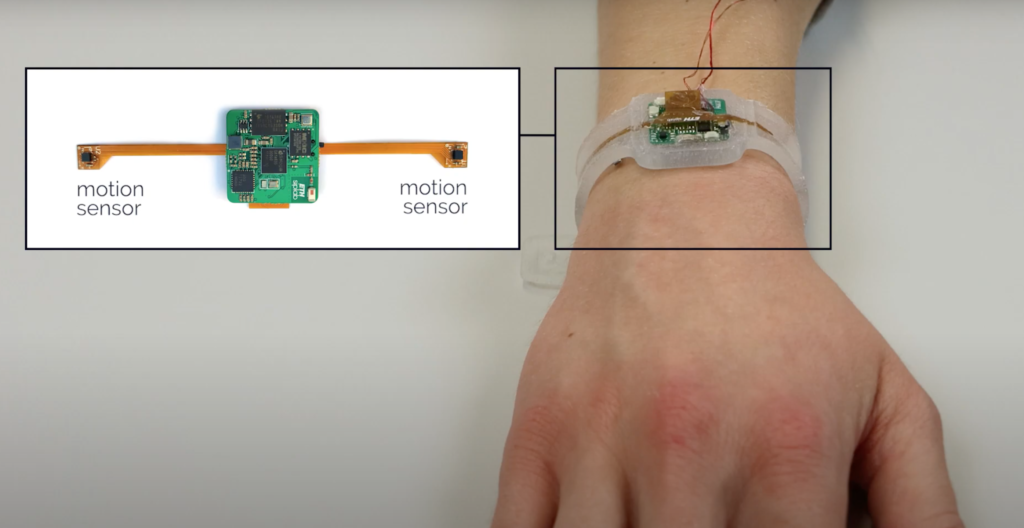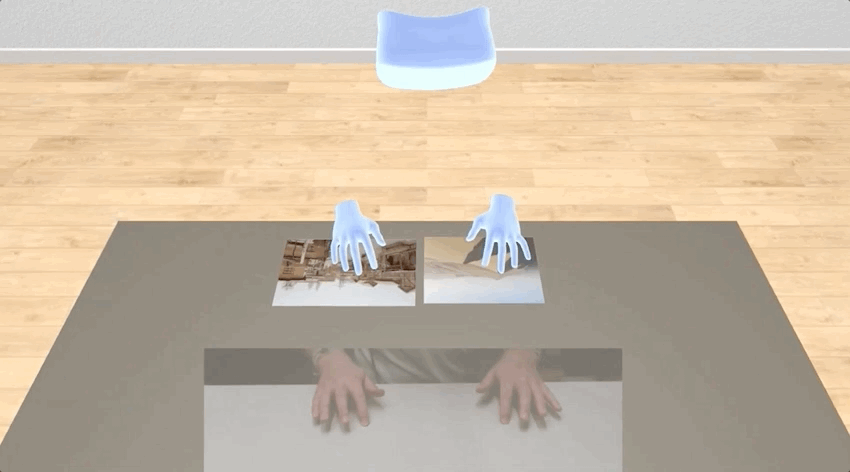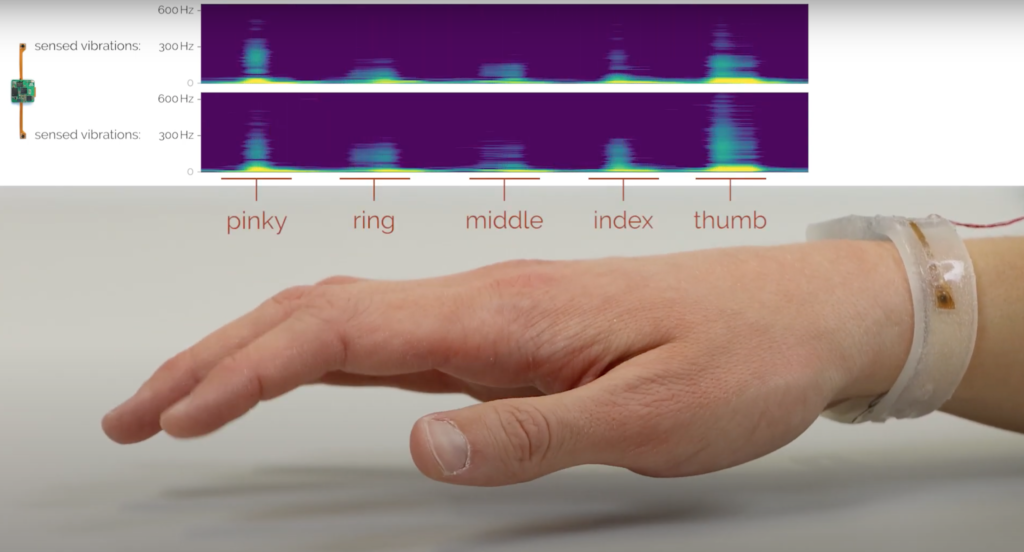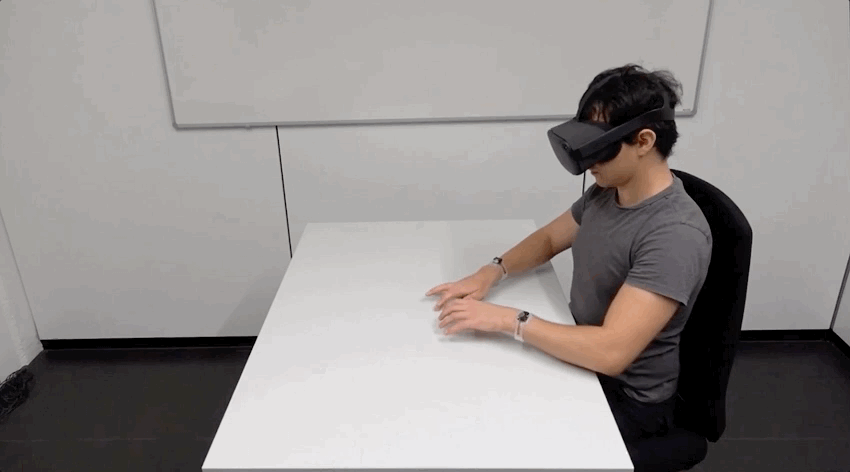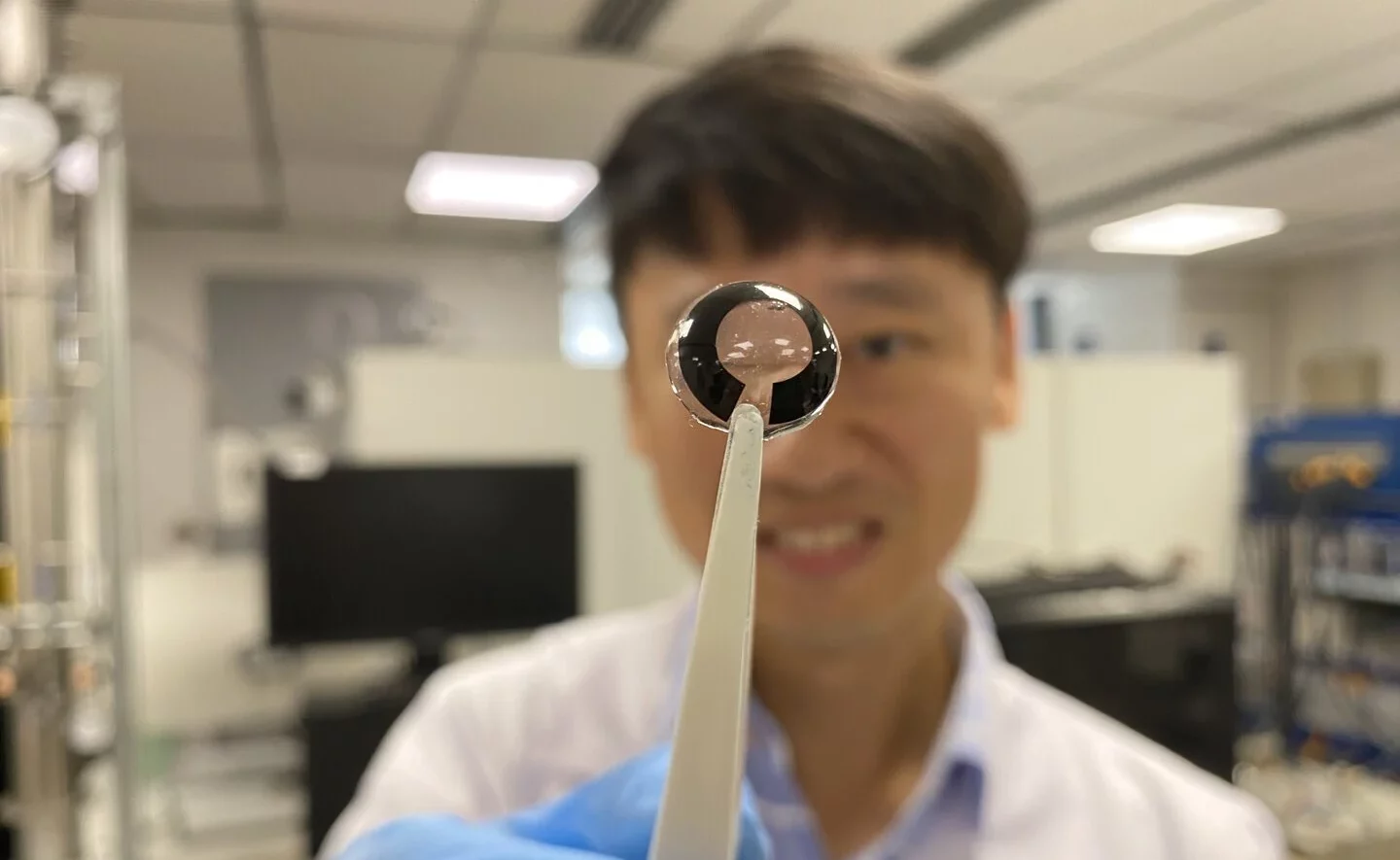Could this wearable device solve the headache that is typing in VR?
You can do some pretty amazing things in VR. Unfortunately, typing is not one of them. Currently, entering your password and username or typing out a message in VR means awkwardly selecting keys using your motion controllers. Developers have explored potential solutions in the past, such as Google Daydream’s ultra-fun Drum Keys or Logitech’s VR compatible keyboards. There’s always voice-to-text, but that can be frustrating on a completely different level.
To bring a more organic and natural typing experience into VR, a group of researchers from the Department of Computer Science at ETH Zürich, Switzerland have developed a set of wristbands called TapID that—when combined with hand tracking—allows you to “feel” the keys of your virtual keyboard as you type.
Similar to the Apple Watch or Fitbit, TapID is worn around the users wrist. Unlike current smartwatches such as the Apple Watch and Fitbit, the TapID system is composed of two identicle devices worn on both wrists simultaneously. Each device features two accelerometer sensors built into the flexible strap. Those sensors are used to detect the rapid touch of your fingertips hitting a physical flat surface to provide haptic feedback as you type out words on a virtual keyboard.
TapID also uses touch input through a machine learning classifier to determine which one of your fingers is actually making the tapping motion. This ensures more accurate tracking while in VR. It doesn’t matter if you are a “touch typer” capable of typing 200 words per minute or if you “hunt and peck” at 37 words per minute, the TapID can easily track all types and speeds.
TapID offers four types of interactions in VR:
Document Editing
This is a simple keyboard that allows you to create documents using tools such as Microsoft Word and PowerPoint. You can also summon arrow keys with your left pinky finger for cursor control. This makes tasks such as cutting and pasting incredibly simple. This can be especially useful when performing Google searches or entering the URL of a website into a browser.
Photo Sorting
TapID lets you spin an image around clockwise or counterclockwise simply by tapping a directional key. You can also move an image or document to a different location on your virtual desk by putting your hand down on the item you want to move and sliding your hand anywhere on the virtual surface.
Number Input
You are able to open a virtual numeric keypad widget to type in numbers using all five fingers on one hand. It’s basically a calculator in VR, but instead of aiming your controllers at numbers and then pulling the trigger to enter the numeric value, you can simply enter them by hand.
Piano
This is a virtual piano app designed to show how TapID’s precise tapping input and passive haptic feedback—when combined with the visual effects provided by VR—can be used to simulate virtual instruments while maintaining the exact beat of your tapping input.
TapID also supports interaction through physical body taps, giving you the ability to tap or swipe your forearm to rotate, enlarge, and shrink a 3D virtual object that you’re holding in your hand. This opens up a lot of possibilities for users down the road, from VR design and menu interaction to brightness and volume control.
To see just how effective TapID could be in a virtual environment, the research team recruited 18 participants to test their wristband technology. In the end, TapID produced convincing accuracies for tap detection and finger identification in all four of the above-mentioned categories.
TapID is currently unavailable to the general public. According to the team, the device is more of an experimental project rather than a consumer-focused product, so don’t expect to get your hands on these next-gen wristbands anytime soon.
If you’d like to know more about TapID, you can access a recently published research paper breaking down their results in detail.
Feature Image Credit: ETH Sensing, Interaction & Perception Lab
The post TapID Uses Bone Conduction To Deliver A Better Typing Experience In VR appeared first on VRScout.