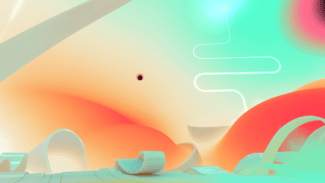Meta will soon roll out v49 of the Meta Quest system software, bringing updates to the Quest Home environments and further options for parents to supervise teens in VR via a new Family Center web page.
If you’re a fan of new home environments and abstract art, then v49 will be right up your alley. It includes a brand new environment for your Quest called ‘Abstraction’, pictured below, which looks appropriately stranger and less grounded in reality than the other home environments.
 However, changes are also coming to existing home environments too. Desert Terrace, Space Station and the Winter Lodge environments now include more hotspots for you to move around to. Plus, you can actually ‘sit’ on the virtual chairs and couches in your home environment when friends are visiting. If you’re using the home UI, you’ll also now be able to rotate your point of view at the same time.
However, changes are also coming to existing home environments too. Desert Terrace, Space Station and the Winter Lodge environments now include more hotspots for you to move around to. Plus, you can actually ‘sit’ on the virtual chairs and couches in your home environment when friends are visiting. If you’re using the home UI, you’ll also now be able to rotate your point of view at the same time.
The v49 update also includes a ‘Do Not Disturb’ mode to silence in-VR notifications while playing games and apps. Plus, parents will soon be able to use a new webpage called Family Center (www.familycenter.meta.com – although the site isn’t live at the time of writing) to set up and manage the Quest’s Parental Supervision tools. The site, pictured below, is essentially an alternative method to managing the supervision tools on the Meta Quest app on a phone, but with some additional educational resources available as well.

With v49, Meta is also implementing a change to how Parental Supervision tools can be set up. Previously, teens had to send an invite request to their parents to set up the supervision tools. As of v49, parents can send their teens an invite instead – you can read full instructions from Meta on how to set up Parental Supervision here.
The v49 software update will begin rolling out to Quest headsets soon.