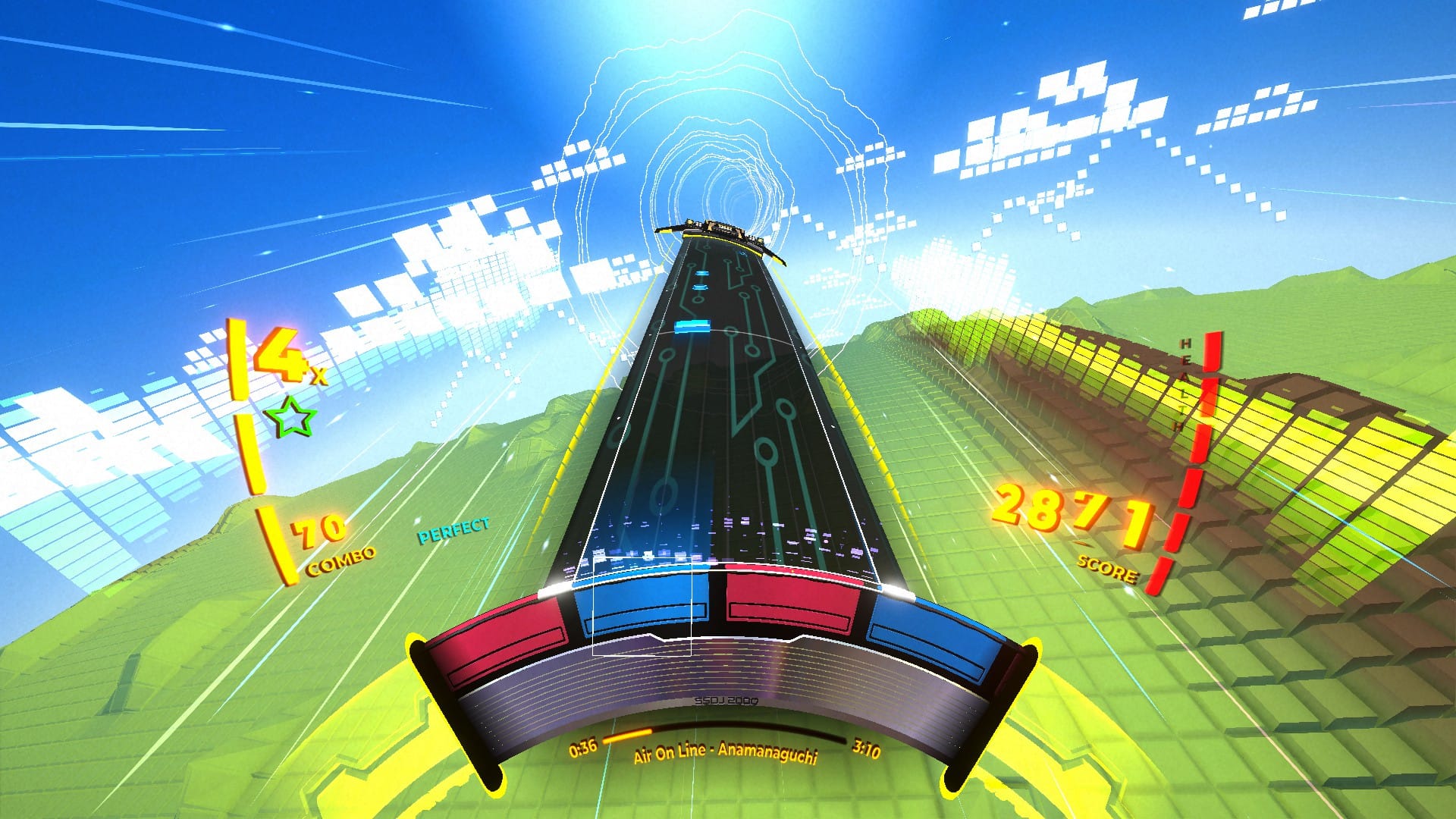Spin Rhythm XD is a versatile rhythm game with a unique concept, and its VR version only extends its strengths. Read on for our full review.
To my surprise, Spin Rhythm XD has been an accommodating rhythm game to play after getting a tattoo. I got access to the VR build an hour before leaving for the salon for the entire day. As a first-timer, I didn’t know what the recovery period would be like after getting a sleeve. When I put on my headset and booted up Spin Rhythm XD with my entire right arm swollen, I worried I wouldn’t get past the tutorial for a few days. My hesitation quickly dissipated.
Spin Rhythm XD’s control scheme revolves around a digital spin wheel with two-colored buttons across it. The idea is to rotate it to match the color of upcoming notes. Depending on your chosen difficulty, some mechanics are added on top. At times, you must tap a highlighted note, follow a holding pattern, or even spin and scratch the wheel by moving it fast from side to side. An intuitive control scheme and plenty of practice mean I can perform every action with one arm, which is just what I needed. The versatility didn’t stop there.
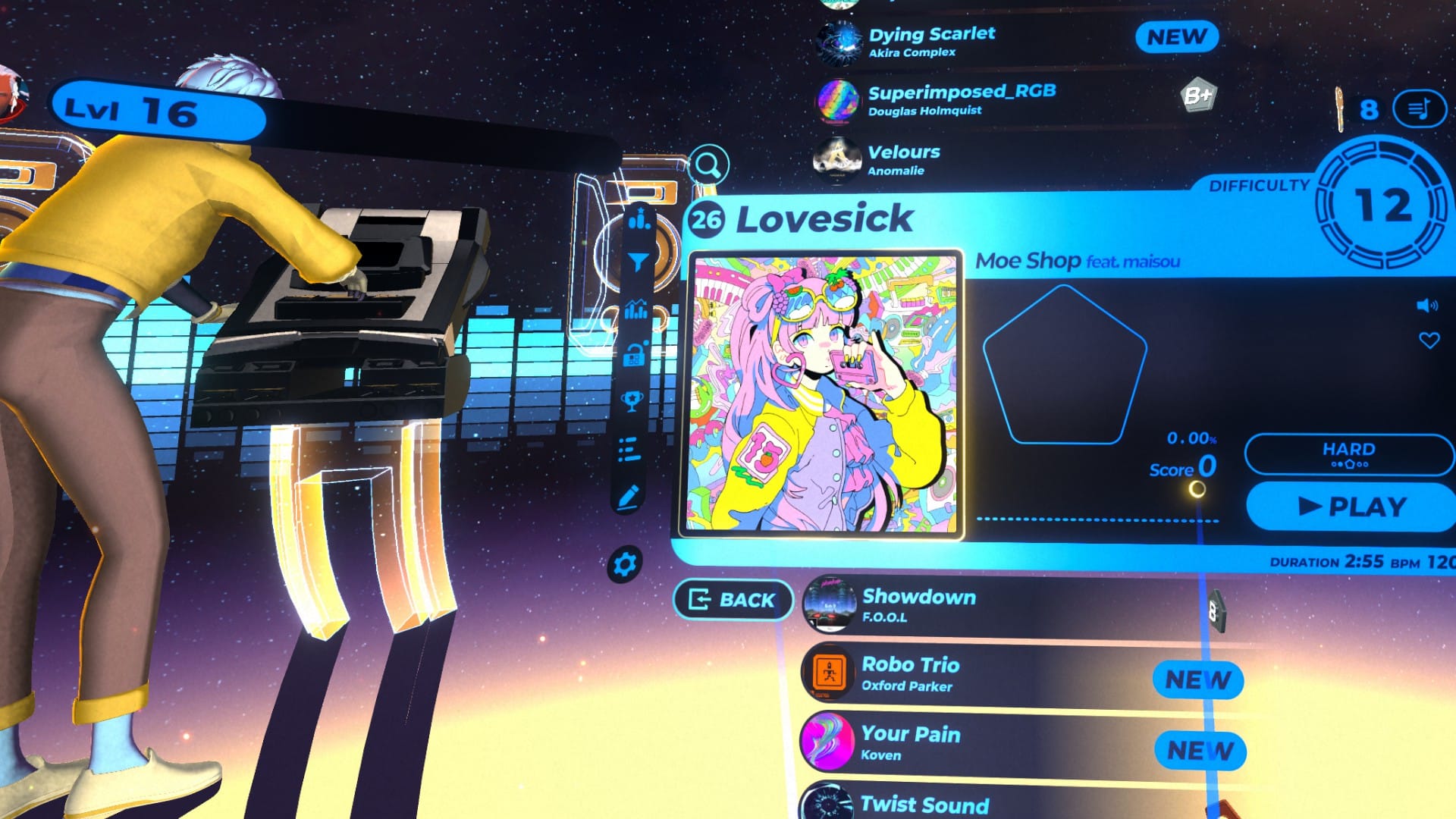
Back when developer Super Spin Digital released the game on Steam Early Access in 2019, the novelty of its marketing and social media promotion was the support for physical MIDI DJ turntables to control the spin wheel. Mouse and keyboard plus standard controllers are also supported, but I was always reluctant to play Spin Rhythm XD in the less cool way. I’ve played too many Guitar Hero games with a PS2 gamepad to know that the plastic guitar makes for a day-and-night difference, even if you can still enjoy the core experience.
The PC VR version also supports the aforementioned control options, but I stayed true to the VR experience by using the Quest 3’s Touch Plus controllers. This was admittedly a tricky endeavor at first, and not just because of my right arm. To control the wheel, there’s a floating cursor that you have to aim with, shooting-game style. It automatically locks into the wheel when you get close, allowing you to simulate movement like placing your hand on a steering wheel.
If there’s a fast-paced action forthcoming, you can keep the cursor attached in place and move your hand or, more often than not, let go of the wheel by aiming upwards and quickly moving the cursor down to another side of the wheel — say, to the opposing color — to catch the notes in time. As it stands, Spin Rhythm XD’s control scheme in VR is a fresh iteration. It gets closest to capturing the feel of controlling the virtual wheel whimsically, instead of simply moving a mouse or an analog stick. It might not offer the precision of a MIDI turntable, but it matches the thrilling spirit of the game.
It’s the split-second actions that take time to get used to. But, like with any other rhythm game, it’s just a matter of practice. Out of the five difficulty levels (Easy, Normal, Hard, Expert, and XD), I played the first few songs in Normal until the base movements clicked for me. Moving up to Hard wasn’t too drastic, depending on the song’s difficulty level and BPM (beats per minute, AKA how fast the track is). But a new mechanic involved required me to use the second controller, and thus, my freshly tattooed arm.
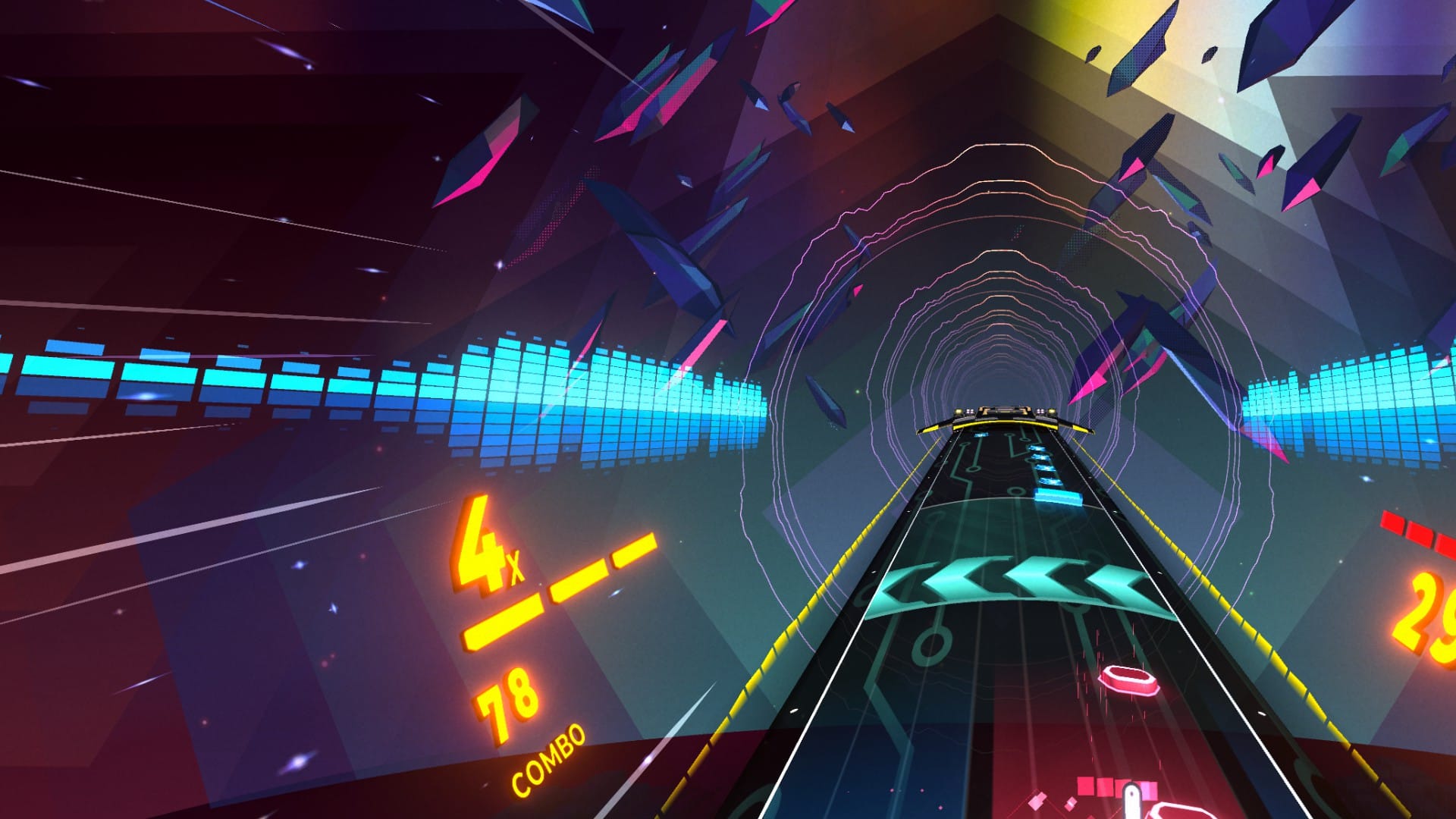
Coincidentally, that mechanic is what sold Spin Rhythm XD as a whole to me. It works similarly to the kick pedal if you’re playing drums in Rock Band, acting as an independent note that usually matches the beat. To do this with VR controls, you tilt the controller down while aiming outside of the wheel. Again, I didn’t want to make any sudden movements, but this just made sense to me. I left my right arm resting on my chair while positioning my hand so it’d always be outside the wheel and inside the “beat” area. Whenever a beat song came in, I had to move my hand slightly and down. All the while, I did all of the other movements with my left arm.
Comfort
Spin Rhythm XD offers varying levels of comfort depending on your difficulty of choice and the controller you use. There’s support for either standing or seated modes, as there’s no physical movement involved aside from moving your head to look around and using your hands to play.
Specific VR settings include enabling the spectator camera, always moving the wheel, different modes for the right and left pointers (when you aim), sensitivity (both angular and linear), aim assist level, pointer angle, track forward/back as well as track up/down, and mappings.
There are sixty tracks available, starting with a shorter selection, and you slowly unlock the rest while playing. Every time you level up, achieved by making progress in songs or completing them, you’re rewarded with keys used to expand your catalog. The only downside is that there isn’t much else.
The vast majority of the setlist features techno and EDM songs. These are a good fit for the game’s ambiance, but the lack of at least a few more mainstream names in the electronic scene makes for a noticeable gap. Still, in terms of pure enjoyment, the curation makes for a wide range that’s enticing to discover for the first time.
Getting all the songs will likely take a while, but the unlock method is, thankfully, not too restrictive. The problem is that unless you’re familiar with the artists or songs — which include the likes of Anamanaguchi, 2Mello, and Tokyo Machine, to name a few — you’re mostly unlocking them on vibes alone from the preview snippet or for the sake of completing your collection to try new tracks. A few DLCs are available, with the latest launching alongside the VR and PlayStation versions, but don’t expect a Beat Saber level of variety.
There isn’t a campaign or multiplayer, although you can play locally with others, a feature that seems amiss in the VR version. The only online connectivity is surrounding leaderboards, which are always lovely to have in rhythm games. But after a few hours, I felt I had seen everything that Spin Rhythm XD had to offer.
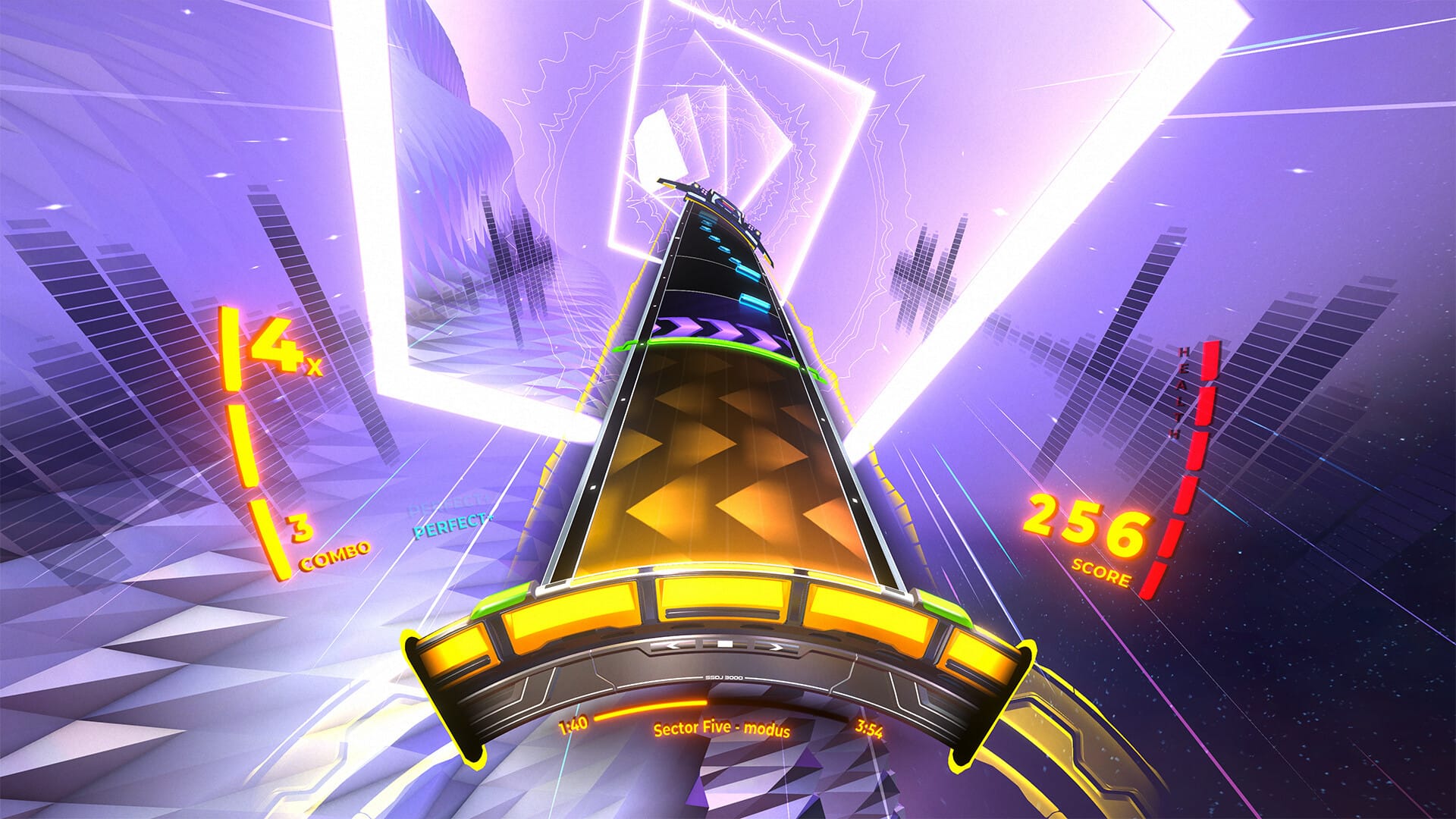
In that sense, Spin Rhythm XD falls in the category of rhythm games where you set your own pace and challenge, either chasing full combos or slowly making your way to higher difficulties. The game rewards you with new mechanics to learn and get used to, offering a good change of pace. But aside from unlocking different visual skins for the wheel, board, and virtual avatar, don’t expect much more than that in terms of goals. However, there’s a big community aspect as the game includes a level editor. Similarly to Beat Saber, there are hundreds of community levels out there, which substantially expand the game. Just know the level editor isn’t available on PlayStation, so your mileage may vary.
Spin Rhythm XD – Final Verdict
Spin Rhythm XD is built on a simple yet engaging novelty, one that lets you take reign and customize it to your needs and preferences. I could play for hours during an extremely atypical situation without issues and, most importantly, without feeling that the experience wasn’t challenging or engaging enough. The versatility of the control schemes, accessibility options inside and outside VR, and a plethora of subtle changes at your disposal to personalize the look and feel of everything is a remarkable feat.

UploadVR uses a 5-Star rating system for our game reviews – you can read a breakdown of each star rating in our review guidelines.