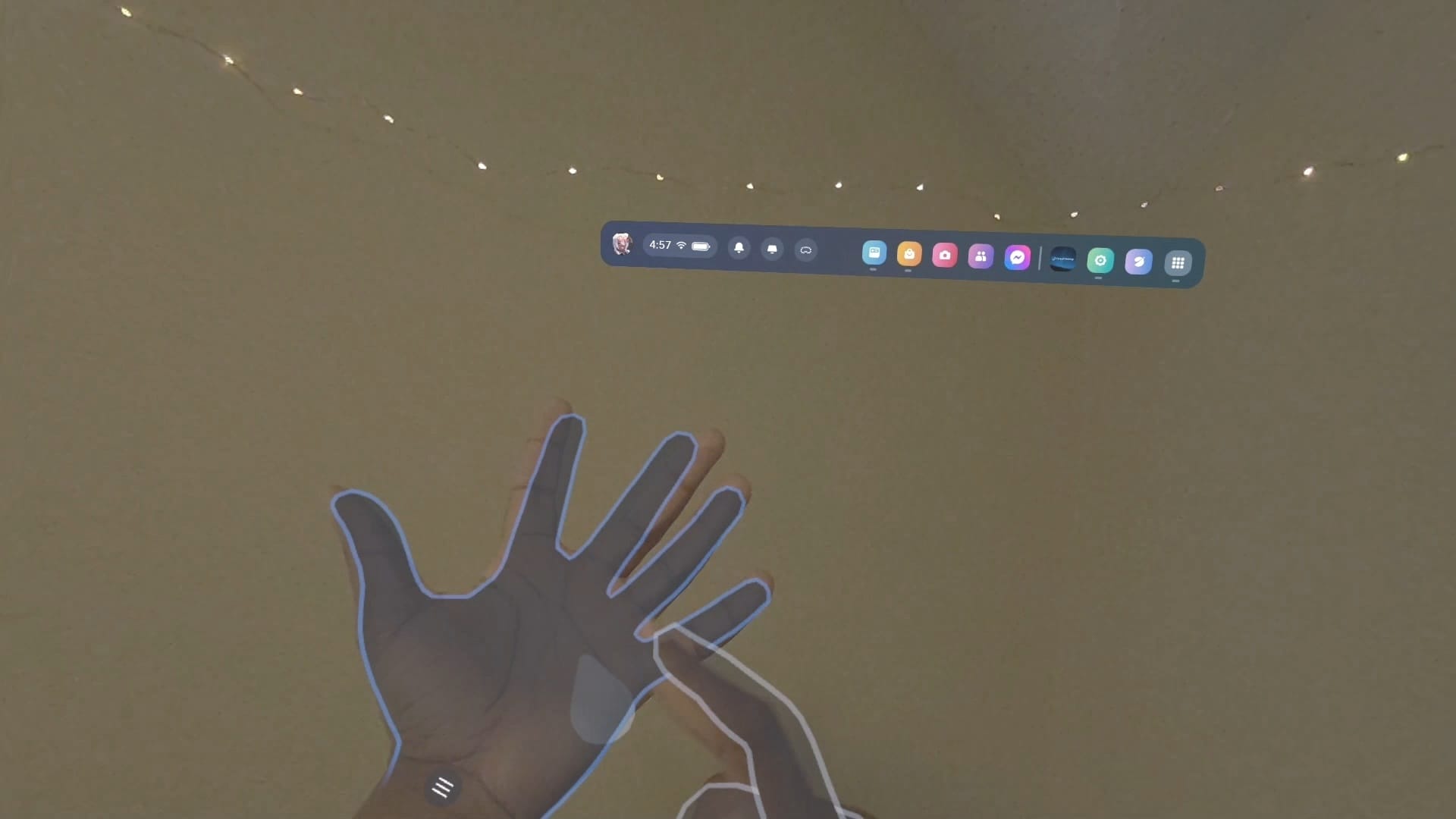The Meta Quest v66 system software update started to roll out last week in the PTC (Public Test Channel).
The Public Test Channel is an early access program for Meta Quest system software. By signing up, you can get early access to the unreleased software version ahead of the public release.
Most features spotted in the Public Test Channel make it to the full release, but not all immediately ship in the next stable update, while others may simply be internal tests and never do.
Each month when the PTC releases, I do a surface level datamine of relevant system files and apps to look for potential changes and additions. I also note immediately accessible features. Here are some of my finds:
Meta Wrist Button Experimental Feature
0:00
This feature adds Menu and Meta/Oculus to your wrist, allowing for alternative input in apps and games that support Hand Tracking.
Downloads Folder In App Library

New strings suggest work on the addition of a “Downloads” folder in app library, which would allow users to easily sort and manage downloading and updating apps and updates.
Introduction Of The Meta AI Assistant



New strings suggest that Meta AI (like on the Meta Ray-Ban Smart Glasses) may come to Quest headsets at some point.

This would replace the current Voice Commands app and allow for functionality similar to the Ray-Bans with the AI assistant being able to “see” what you see via the Passthrough cameras and provide information or take actions.
Sensor Lock Privacy Feature


Strings that reference a new privacy option called “Sensor Lock” where the cameras and microphones will hard turn off whenever the headset not being worn. When enabled, the user would instead need to put on their headset, press the power button, then wait for tracking to initialize.
Calendar Sync

Brief strings reference the ability to sync calendars to the device, which may allow for better productivity and be leveraged by the eventual Meta AI assistant.
Content Adaptive Brightness

Strings suggest apps will be able to dynamically adjust brightness if you allow them to, building on Meta Quest Pro’s Display Brightness Compensation feature.
Further Work On Codec Avatars

Previous updates introduced strings that referenced Meta’s photorealistic Codec Avatars.

v66 Adds a string related to calibration of these avatars.
Custom Virtual Keyboard Sizing And Positioning
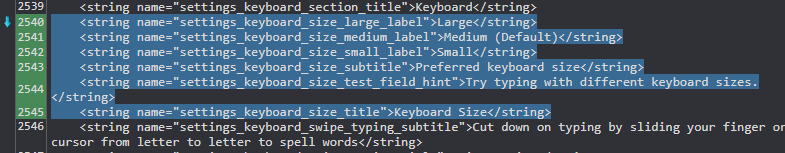
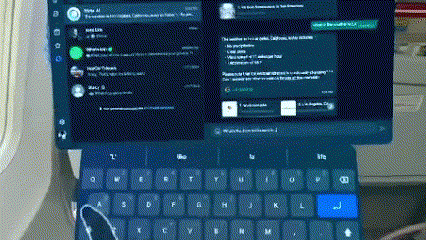
Some strings in v66 reference the ability to change and customize the size of the virtual size. Curiously, Meta’s Travel Mode introduction video shows a user with a free-floating keyboard of custom size, a feature currently not active in v66.
Improved Do Not Disturb

Strings referencing the ability to set custom Do Not Disturb timers, and a new UI banner when it’s active.
Improvements To Bluetooth

Multiple strings seem to suggest Meta is working on improvements to Bluetooth.
One is a feature called “Quick Pair” which allows for notifications when a new device is found. The other is the ability to pair controllers in-headset.