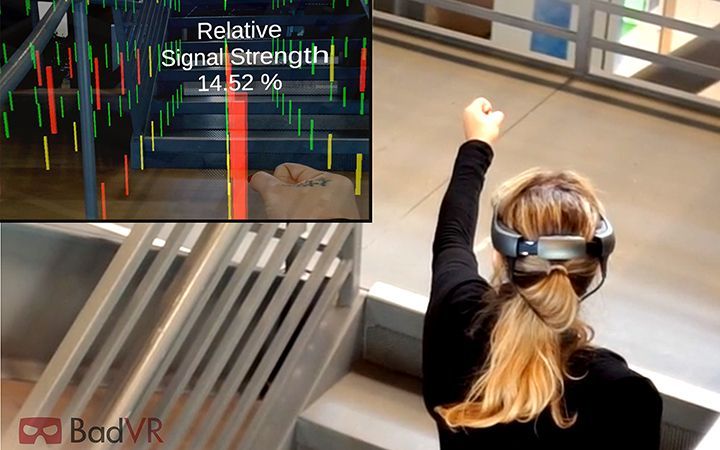SeeSignal visualizes your Wi-Fi signal strength in a unique way, using mixed reality.
It’s developed by BadVR, which makes VR data analytics visualization tools for enterprise customers.
When you first open the app you’ll see floating transparent bars throughout your home. Walking up to each bar and touching it with your hand, you’ll see it fill with a color shade from green to red representing signal strength. You can also tap each bar to see a specific measurement in dBm (decibel-milliwatts).
BadVR originally developed SeeSignal in partnership with Magic Leap, but has now made it available for free on Meta Quest App Lab too, supporting both Quest 2’s black & white passthrough and Quest Pro’s color passthrough. You can use either controllers or your hands.

To practically use it on Quest however you’ll need to disable Guardian, under the Developer tab of the headset’s System settings. If you don’t see that tab, enable developer mode on your headset. This requirement highlights a weakness of the current Quest platform for throughout-home roaming mixed reality use cases – it’s still bounded by a VR-centric room-scale safety system. It sounds like Meta plans to change this for Quest 3 though.
Trying SeeSignal out, it’s easy to imagine a not-too-far-off future where Internet service providers and hardware vendors offer you to position your Wi-Fi router in mixed reality, a medium uniquely suited for visualizing 3D data.