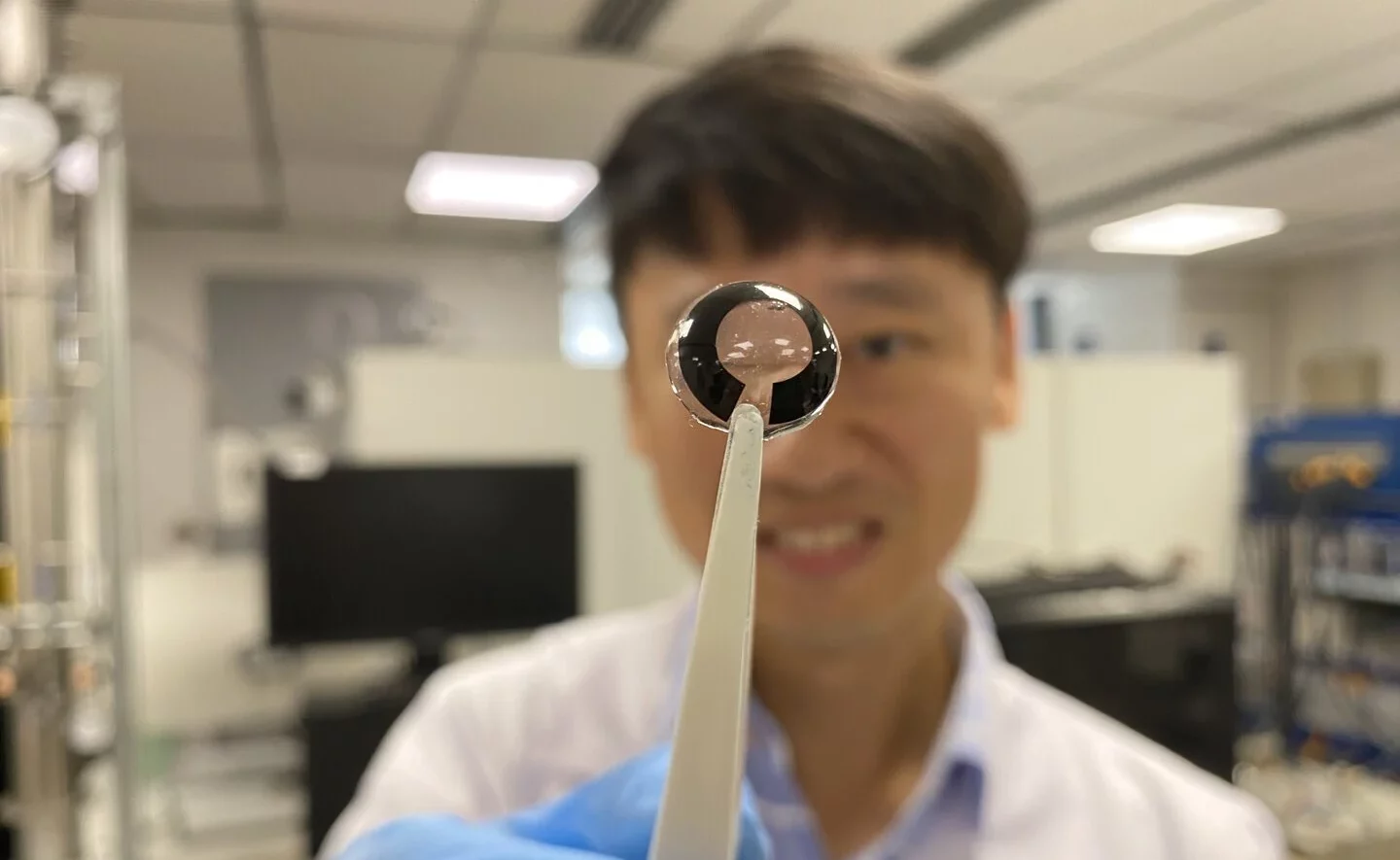All you need is a Meta VR headset.
Flipside Studio is an all-in-one video production studio that allows you to create your very own 3D animations in VR with no prior experience required. According to developer Flipside XR, the free tool features everything from real-time motion capture and professional-grade production tools to various sets, props, and custom avatars.
The app boasts an impressive amount of tools designed for virtual production. This includes virtual cameras, in-app teleprompters, and lights, as well as a number of broadcasting tools. You can even collaborate with other creators remotely on the same virtual set in real time. Of course, you’re free to act out all the parts yourself.
“With Flipside Studio on both the Quest and Rift platforms, improved usability, and a ton of new features added in since our early access version, we can’t wait to see how users take advantage of the tools and what they’re able to create,” said Lesley Klassen, CEO and co-founder of Flipside XR. “Creators can easily produce innovative, professional animated content that can be monetized across their social media channels offering endless opportunities to share original, engaging content with their audiences.”
Here’s a full breakdown of the app’s features:
- Custom Characters – Users can choose from multiple in-app pre-loaded characters or customize their own avatars through the Ready Player Me integration.
- Sets and props – Creators can choose from a variety of sets and hundreds of props available in-app.
- Multiple Cameras and Angles – Multiple virtual cameras can be positioned, placed and moved as users like allowing for dynamic camera angles and even camera movement speeds.
- Professional Production Tools – Virtual cameras, teleprompters, lights, and 1080p output with casting to the Flipside Broadcaster app are just a few of the tools available to creators.
- Single or Multi-User Productions – Creators can collaborate in the same sets simultaneously from one or multiple locations – or even create a solo production with multiple characters by layering motion recordings together in-app.
- Flipside Creator Tools – More advanced features can be found through the app’s free Unity plug-in that gives experienced creative teams the ability to upload fully customized environments, characters, and props.
Flipside XR
Flipside Studio is available to download for free on Quest 2, Quest Pro, Rift, and Rift S VR headsets. For more information visit flipsidexr.com.
Feature Image Credit: Flipside XR
The post Create VR Animations For Free With Flipside Studio appeared first on VRScout.