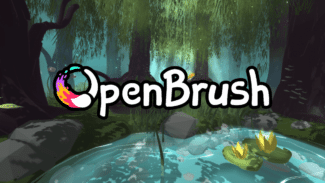Passthrough mode is now available in beta for Open Brush, the open source and free Tilt Brush alternative on Quest.
The new mode lets you do away with virtual environments as your canvas, instead creating 3D Tilt Brush art in your own playing area. You can paint and create directly in the Quest’s black and white passthrough view, facilitated by the tracking cameras.
The mode was first announced back in February, but is now available for anyone to test in beta.
You can see some new footage of the mode in the embedded trailer above, posted to Reddit. As you can see, passthrough mode opens up some interesting new possibilities, such as creating a 3D artistic plant in situ, on top of a real life potted plant, for example. However, the feature is still only available in the beta build of Open Brush, which is a separate release. The regular SideQuest and App Lab listings won’t have passthrough yet — you’ll have to install the beta release, which is available exclusively on SideQuest.
If you don’t know how to sideload or install apps from SideQuest, you can check out our guide here — including newly updated details on how to sideload directly in-headset, without leaving VR.
Google ceased development on Tilt Brush in early 2021 and open sourced the software. Community alternatives like Open Brush and MultiBrush began to fill the resulting void, offering continued development and new features for VR artists experienced with Tilt Brush.