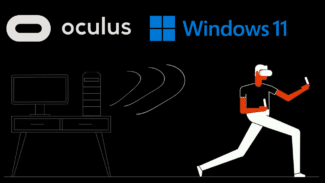The Public Test Channel of the Oculus PC app fixes Oculus Link juddering on Windows 11.
Oculus Link is a Quest feature which lets the device act as a PC VR headset, either wired via USB or wirelessly via your home Wi-Fi network. While it works as advertised on Windows 10, if you try it on Windows 11 you may see a constant distracting – and even sickening – juddering effect. The issue had existed since the release of Windows 11.
Yesterday we reported on a Tweet from Meta Reality Labs “Consulting CTO” John Carmack apologizing for the issue still existing. “We think we have a handle on it, and an update is in the pipeline, but I can’t say exactly when it will land”, he wrote. After publication we were contacted by readers pointing out this fix actually already shipped in the Public Test Channel.
To enroll in the Public Test Channel navigate to the Beta tab of the Settings of the Oculus PC app, then wait for the update to finish downloading. I tried this today and found it did indeed fix the constant juddering issue.
However, I did still experience an occasional judder I don’t remember happening on Windows 10, and that I don’t experience when using the paid 3rd party alternative to Air Link Virtual Desktop.
If you use Windows 11: does the Public Test Channel fix the juddering for you? Which works better for you: Air Link or Virtual Desktop? Let us know in the comments below.