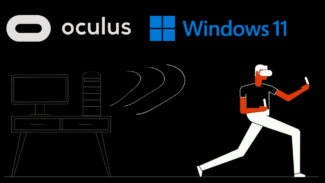A fix for Oculus Link juddering on Windows 11 is “in the pipeline”, but there’s no estimate for when it will arrive.
Oculus Link is a Quest feature which lets the device act as a PC VR headset, either wired via USB or wirelessly via your home Wi-Fi network. While it works as advertised on Windows 10, if you try it on Windows 11 you may see a constant distracting – and even sickening – juddering effect.
The issue has existed since the release of Windows 11. Seven months later the issue still remains, with the company still recommending Windows 10. Still, around 1 in 5 Steam users have already upgraded.
There is a strange but functional workaround involving the Oculus Debug Tool, but it requires leaving a console window foregrounded and you need to repeat the steps if you close the Oculus software.
Some timing details changed in Win 11. We think we have a handle on it, and an update is in the pipeline, but I can’t say exactly when it will land. Sorry it has taken so long.
— John Carmack (@ID_AA_Carmack) May 18, 2022
Meta Reality Labs “Consulting CTO” John Carmack apologized to a customer on Twitter for the issue remaining unfixed. He explained the cause as “timing details” changing between Windows 10 and 11, likely referring to how the operating system talks to the GPU to schedule the timing of frames. “We think we have a handle on it, and an update is in the pipeline, but I can’t say exactly when it will land”, he wrote.
Virtual Desktop, the paid 3rd party alternative to Air Link, doesn’t have this juddering issue. Developer Guy Godin frequently updates the application to support the widest possible range of PC hardware and software configurations. On Windows 11 with a Wi-Fi 6 access point Virtual Desktop performs perfectly for me, with no workaround needed.