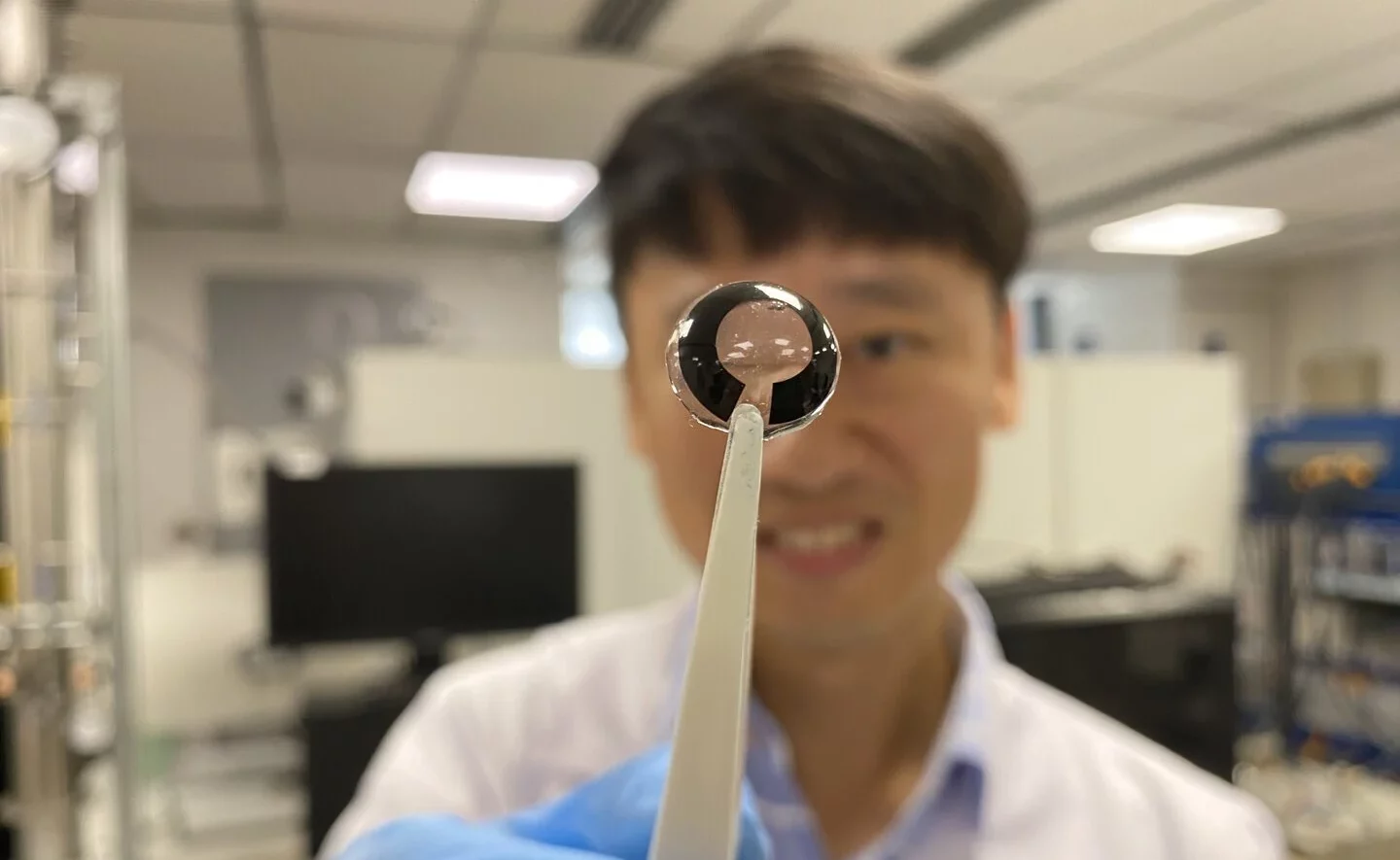A gaming classic makes its way to VR for the first time.
A new mod allows you to play iD Software’s 1999 multiplayer first-person shooter Quake III Arena in VR on the Meta Quest. Brought to us by Team Beef, the same group behind popular VR mods for DOOM and Return to Castle Wolfenstein, Quake III Arena VR features fully tracked VR weapons and online multiplayer with dedicated VR servers, offering a fast-paced competitive experience fueled by pure, unadulterated nostalgia.
Like all of Team Beef’s VR mods, you will need to own a copy of Quake III Arena on PC in order to access the full multiplayer experience. That said, the mod does include the official free demo, allowing you to play a small portion of the single-player experience as well as multiplayer servers featuring a “DEMO” label. There’s also Q3 Launcher, a free companion app that will allow you to install future mods and map packs as well as change your player name.
The following is a step-by-step installation guide:
- Download and install the SideQuest app, available on PC, Mac, and Linux.
- Set your Oculus account to Developer Mode.
- Open SideQuest and connect your Quest to the computer (accept permissions when prompted).
- Download the Quake III Arena app.
- Put on your Quest headset and visit the “Unknown Sources” tab in your Library to locate the app.
- Open the app once to create the necessary folders and again to access the game.
If you’d like access to the full game, you’ll need to jump through a few more hoops:
- Purchase Quake III Arena and install the game on your computer.
- Locate the program’s file location (right-click the game on Steam—>Manage—>Browse Local Files).
- Copy all the “PK3” files from the “baseq3” folder on your pc to /ioquake3quest/baseq3 on your Quest headset (allow overwrite if asked).
And that’s it. You can now access the full Quake III Arena game in VR on your Meta Quest headset. As previously mentioned, the game features dedicated VR servers as well as cross-platform Wi-Fi play with PC and Android players. The Q3 Launcher can be used to install additional mods and map packs as they’re released. To celebrate the launch, the team included an original Quest Home environment by Robyer1.
Quake III Arena’s VR mod is available to download free via SideQuest. You can pick up the original game on PC for $14.99 via Steam.
Image Credit: Team Beef
The post How To Play Quake III Arena In VR On The Meta Quest appeared first on VRScout.