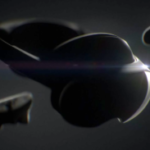If you are a Quest owner you probably have heard of SideQuest. If by some miracle you haven’t heard of SideQuest, you are in for a treat.
SideQuest is a VR content platform that gives users access to thousands of VR apps, experimental games, demos, and even full VR game releases. But what is App Lab? SideQuest and App Lab often get confused, and in this sponsored post, we will clarify the difference and the relationship between them, as well as explain how you can access thousands of new VR games that are not listed on the official Oculus store.
If you missed SideQuest’s first article, check it out at this link.
SideQuest
SideQuest has been around since the release of Oculus Quest in May 2019, and it has been a valuable part of the VR gaming community ever since. SideQuest allows users to discover thousands of new VR titles, experimental games, demos, betas, game ports, custom homes, and even complete VR games. The content library of SideQuest is considerably larger than the official Oculus store, and it attracts many users who want to try something different. SideQuest also has many free demos and games in early stages of development which allows users to access free content and help developers improve their games. Many SideQuest games need to be installed using the sideloading method which requires installing the SideQuest app and enabling the developer mode on the headset. Many, but not all.
App Lab
In 2020/2021, SideQuest worked together with Meta (formerly Facebook) to develop a new way to get access to content in VR without the need for sideloading. App Lab is a method of distribution that makes it easier for users to install VR apps that are not available on the Meta store. Installing App Lab games is as simple as clicking on the link which directs users to the app listing on the Oculus website. App Lab games don’t need to be sideloaded, so there is no need to install the SideQuest app or enable the developer mode.
SideQuest is the official discovery platform of App Lab games where users can browse, filter, rate, review, and download all available App Lab games. By using the handy web url applab.games users can access the App Lab section of SideQuest directly and download the games from any device, including the Quest headset! Not only is SideQuest the largest VR content platform for stand-alone headsets, but it is also the easiest way to discover and install App Lab games.
Why Sideload?
Testing. If a VR app is at the very early stage of development, a developer may want to expose it to a smaller audience to test it, collect user feedback, and avoid excessive advertisement of a game that is still being built. Sideloading is a developer workflow allowing developers to test apps before they reach mainstream distribution, and that’s why many VR games that are in Beta stage prefer sideloading.
Content types. Occasionally, the type of the VR content may prevent developers from officially releasing their game. Apps like Attack on Quest and Seeker VR are unofficial tributes to the official products. VR ports of games like Doom 3, MineCraft, Half-Life, or Return to Castle of Wolfenstein can only be sideloaded. Additionally, games that involve new and experimental technologies like blockchain, such as Revomon, are only available via sideloading.
Regardless of the content type, one thing is certain: SideQuest is the one-stop for VR enthusiasts who want to discover all kinds of VR games, apps, ports, custom homes, and even to unlock additional features of Quest and Quest 2. On their website, you can find detailed tutorials explaining how to set up the SideQuest app and start sideloading right away.
This is sponsored content which has been provided by SideQuest.