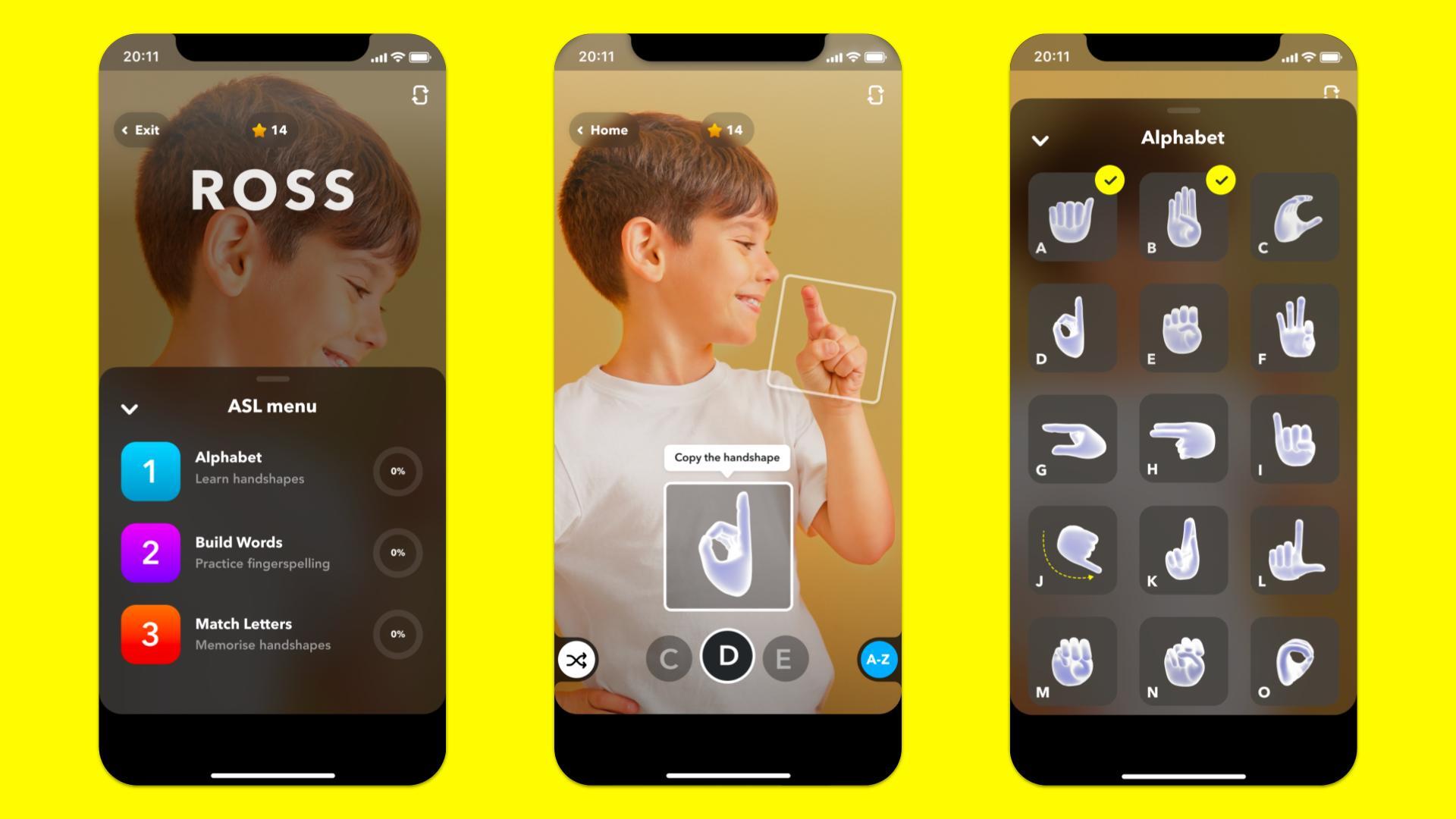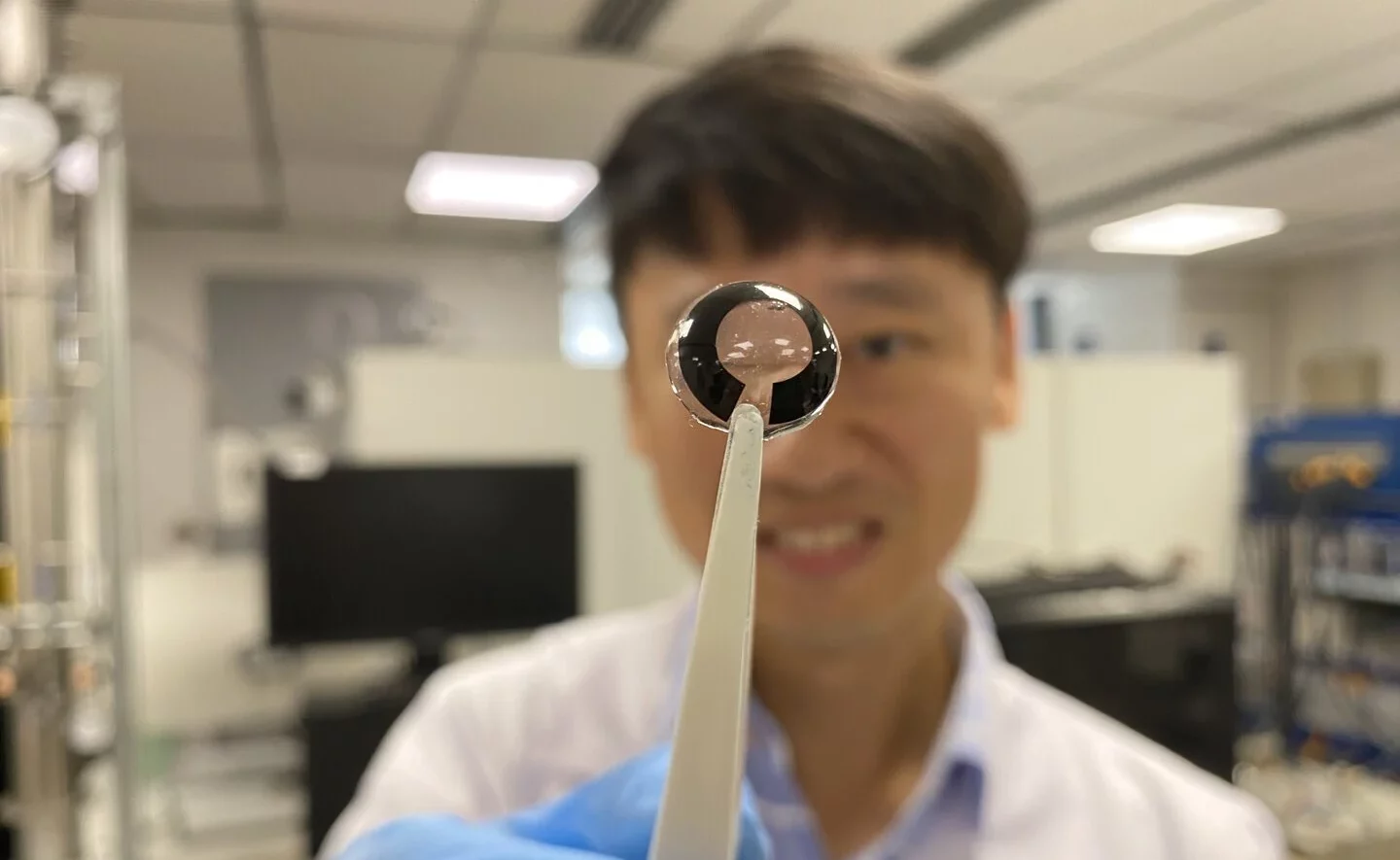Learn how to fingerspell your name while practicing the ASL alphabet.
Snap Inc. today revealed its new ASL Alphabet Lens for the Snapchat app. Available now on iOS and Android, this nifty Lens uses AR technology to guide you through the basics of the American Sign Language Alphabet while testing your knowledge in several gamified experiences. You can also learn how to “fingerspell” your name using Snap’s hand tracking technology.
According to an official release, the Lens was built by an internal team of Deaf and Hard-of-Hearing Snapchat employees cleverly referred to as the “Deafengers.” This is the same team that previously collaborated with SignAll, a technology company specializing in AI and computer vision, to develop the original fingerspelling Lens that launched on Snapchat this past year.


The ASL Alphabet Lens expands on the existing technology to provide users with a unique educational experience they hope will connect people with different “communication styles.”
The Lens features a handful of game modes to try, each of which is designed to educate you on the basics of sign language using hand tracking technology. You can practice the official ASL Alphabet, build words in a fun interactive game, and test your knowledge by matching letters. The Lens even monitors your performance over time, allowing you to track your progress.
According to Snap, the ASL Alphabet Lens is part of their mission to “scale empathy through education” using their Snap camera.
“There are over 400 million people in the world that are deaf or hard-of-hearing. For native signers, in a world where linguistic inequity is prevalent, we believe AR can revolutionize the way we communicate with one another,” said the company in an official release. “This, coupled with Snap’s ongoing work in groundbreaking AR hand-tracking technology, inspired an ongoing effort to educate Snapchatters around the world – who already love and understand AR – about sign language.
The ASL Alphabet Lens is available now via the Snapchat app on iOS and Android. To access the Lens click the link here or scan the image provided above using your Snap Camera. You can also manually search for the ASL Alphabet Lens directly from the app.
Image Credit: Snap Inc.
The post Snapchat’s New AR Lens Teaches You Sign Language appeared first on VRScout.