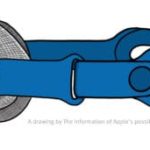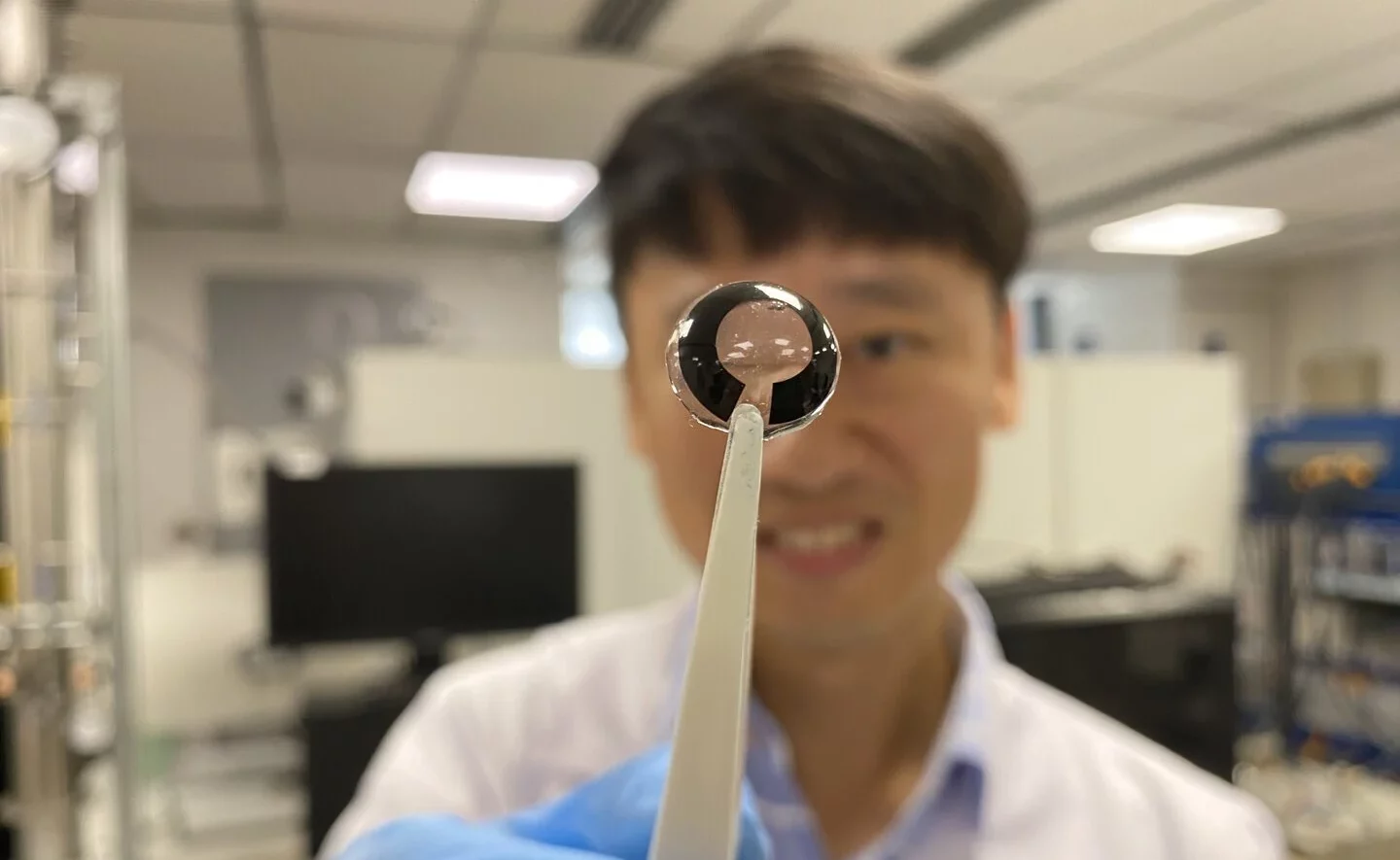Collaborate with others on buildings, interiors, and urban plans in mixed reality.
When it comes to 3D design, having the right tools at your disposal to create a smooth and seamless workflow is critical. Arkio is a slick collaborative VR tool that lets you create 3D buildings, virtual cityscapes, remodel rooms such as your kitchen or bathroom, review existing 3D models, and create Unity scenes that include triggers and colliders, all in VR with up to 10 other collaborators.
Arkio lets you use your Meta Quest controllers to grab, pinch, and pull objects throughout your scene. Of course, there is a menu that you can access to drop pre-made shapes and objects into your scene. The app also uses hand-tracking technology to deliver a VR design experience that feels natural while offering the same tools and features that you would have with your controllers.
Built into Arkio is a bi-directional Unity integration that will let you and other designers collaborate in VR when designing and editing game environments. You can then easily export the results back to Unity directly from Quest. All of this makes creating walls, windows, doors, stairs, and complete buildings a simpler process and helps expedite the process.
If you’re looking for some tips on building out your vision, you can visit the Akrio Headquarters, built inside Arkio, and check out their training center, gallery, and auditorium in VR.
To create a scene or game environment, you and other collaborators jump in using your Meta avatars. Each person in the room is able to see the workspace from a variety of different perspectives. Each perspective allows you to make changes and communicate with other collaborators.
- Overhead view: An overhead view that lets you see the entire scene as a city or neighborhood block. From this perspective, you can look at rooftops and walk around your workspace to look at how buildings and the natural landscape of a park could work together harmoniously. You can even see how traffic would be impacted.
- Streetview: Streetview literally lets you step into your VR design to see how it would look in real life. You can even shrink a building on the fly and see if that might change how your environment looks.
- POV: Through the same POV perspective, you can step inside buildings or homes and design rooms complete with furniture, stairs, and wall colors. You can also reposition walls or make your ceilings higher.
On top of using VR and hand tracking, Arkio utilizes Passthrough modeling, allowing you to create a mixed reality workspace where you can recreate the actual room you’re in and incorporate other 3D virtual assets such as tables, couches, and lights. From there you can bring in elements of the outside space you’ve created in VR through portal windows from the real world into the VR world beyond.
There’s also a great volumetric modeling feature built for VR and mobile devices that makes building objects using 3D digital content feel much closer to creating objects through physical model-making.
As mentioned earlier, Akio allows up to 10 collaborators in one scene. You can, however, invite up to 14 additional users to provide verbal feedback, tour your work, and add annotations.
Working in Arkio is simple. You can start fresh with a blank slate or you could import reference images for quick design work, 3D models, and scenes built in Unity, Rhino, SketchUp, or through one of the many LiDAR apps available on the Apple or Android store.
“We are excited to launch Arkio on the Quest Store and to show the world the amazing possibilities of Arkio and Meta Quest”, said Hilmar Gunnarsson, Founder & CEO of Arkio in an official press release. “Being able to seamlessly mix realities with passthrough modeling is nothing short of magic and opens up many unique use cases for anyone doing spatial design. With the Unity integration, iPhone LiDAR imports, Arkio components, new design review capabilities, and the new Arkio headquarters there’s so much new to see and experience in Arkio on Quest.”
Arkio is available for free on the Meta app store. However, the company offers a subscription model for different features and is also available on other platforms such as Steam, Windows, and Mac, as well as iOS and Android mobile devices.
Image Credit: Arkio
The post VR Architecture & Design App Arkio Available Free On Quest appeared first on VRScout.