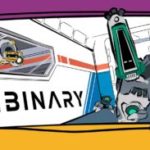The full version of Meta Quest v37 is rolling out from today with a handful of new features to talk about.
Firstly, there’s support for a brand new keyboard – Apple’s Magic Keyboard. Once v37 is installed you’ll be able to enable support for the device in Quest’s experimental features settings, meaning your headset will track the position of the device and show you it inside VR. This is the first new keyboard to be added to Quest since the feature debuted with the Logitech K830 last year. We just launched a guide on the best keyboards for Quest, so expect an update to that soon.
Quest v37 Update Released
Elsewhere, v37 introduces link sharing between your Oculus app and headset. Simply share a website link with your headset via the app and it will take you to it when you next put your Quest on.
Perhaps more interestingly, there’s a new Quick Action Menu for hand tracking. Previously you could pinch your thumb and index fingers to effectively press the Oculus button and access the same menu you would with Touch controllers. Now this action will bring up a quick menu specific to hand tracking that includes options to take screenshots and activate voice commands.
Finally, the update allows you to change display modes for 2D panels. The ‘tablet mode’ is essentially the same as the existing setup, with a larger window closer to you. But ‘desktop mode’ allows you to move the display further away, allowing you to more easily multitask. The Explore section of the menu has also been updated.
Not bad for the first set of updates for the year, then. As always, the update will roll out gradually so, if you don’t have it right now, give it a little time. Previously, we reported that the Public Test Channel version of the v37 update included a hidden peak at the Horizon Home multiplayer feature, though that doesn’t appear to be materializing just yet.