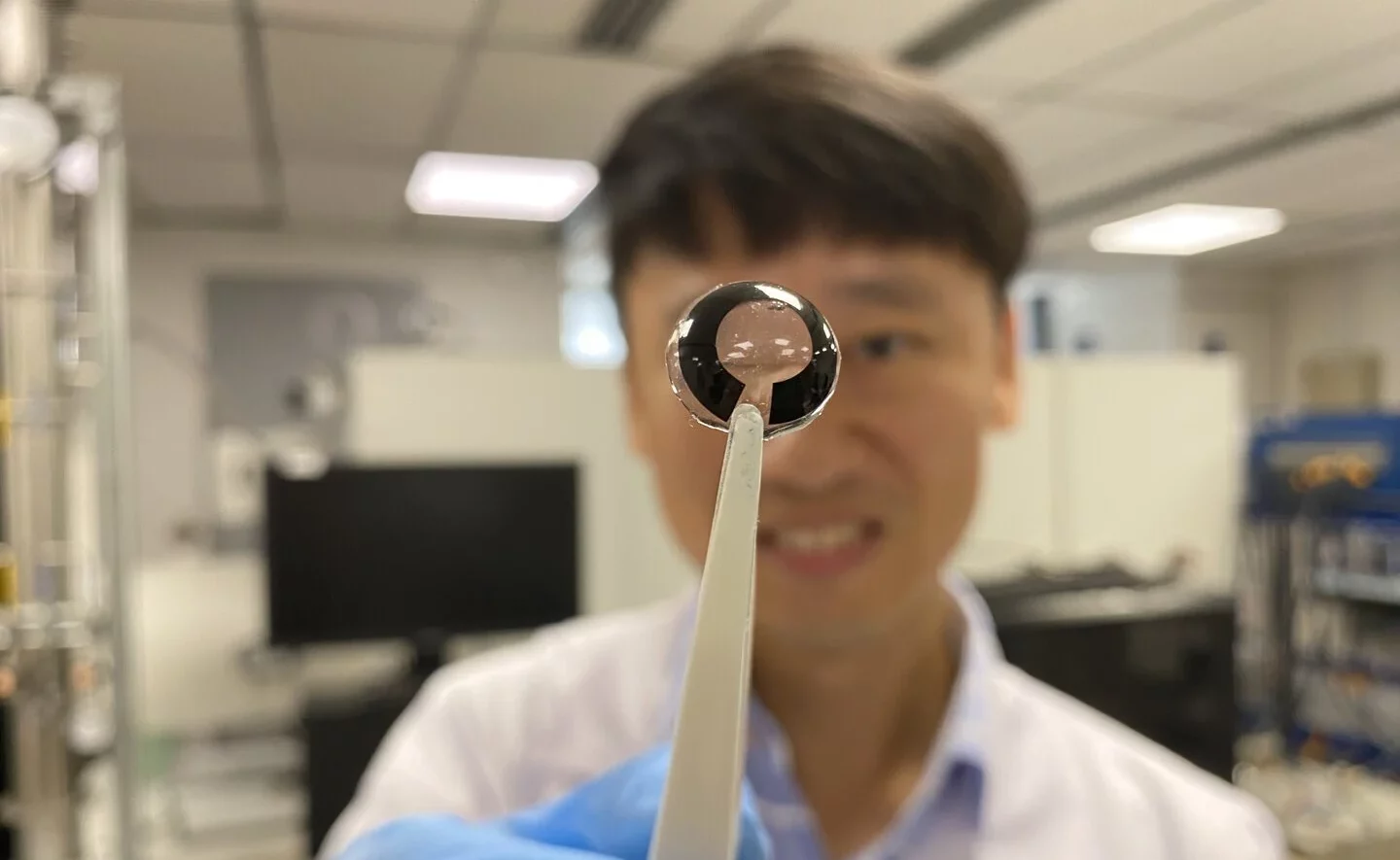Experience the metaverse in a different way through Bigscreen’s improved Remote Desktop feature.
Popular VR streaming app Bigscreen has expanded significantly over the past several years. What began as a straightforward tool for accessing your personal computer in VR has evolved into a full-fledged social VR platform. You can meet up in a virtual space and collaborate with coworkers, produce and record your own VR podcast, catch one of the many films on rotation at the virtual cinema, or play games with friends using the Remote Desktop feature.
We haven’t heard much from the company in the past year, but that doesn’t mean they haven’t been busy. As a matter of fact, the team has been working hard behind the scenes on a complete overhaul of the app. Last week, Bigscreen officially launched its Streaming Update on the Meta Quest, Valve index, HTC Vive, and Windows Mixed Reality, greatly improving its overall streaming quality.
This update comes at an incredible time as more people and brands jump into the metaverse to explore business and social opportunities. It goes without saying that expectations are high. Bigscreen’s latest update promises to deliver on those expectations with a high-quality video and audio experience that uses dedicated servers to reduce bandwidth requirements for room hosts. This means less choppy video, low-quality video artifacts, or “blocky” visuals which can be really annoying when you’re in VR.
The app supports up to 15 people per room and uses spatial audio for voice chat so you know exactly who’s talking to you at all times. This is crucial for delivering a genuine sense of “presence” in VR. The update will also resolve issues such as delayed audio, which can be equally as annoying as choppy video.
The Streaming Update also makes it easier to stream your Windows PC desktop to Quest, promising high-quality ultra-low latency streams. The newly improved Remote Desktop app allows you to stream at 60fps over your LAN. Not only will the Steaming Update greatly improve single-player experiences on your Quest, but it will also upgrade your social VR experience. You’re now able to invite your friends into a Bigscreen room on your Quest where you can watch movies, browse the web for the latest VR news, or play PC games!
This is just the beginning for Bigscreen. According to the company, this latest update lays the groundwork for a series of exciting updates designed to create a more robust and satisfying Bigscreen metaverse experience. This includes:
- A new friend system.
- Input streaming for Remote Desktop that includes support for Bluetooth gamepads and keyboards.
- A built-in YouTube app that will let you browse and watch YouTube with your friends.
Bigscreen is currently available for Quest, Valve index, HTC Vive, and Windows Mixed Reality headsets. You can download the Remote Desktop here.
Feature Image Credit: Bigscreen Inc.
The post ‘Bigscreen’ Update Greatly Improves Remote Desktop Feature appeared first on VRScout.