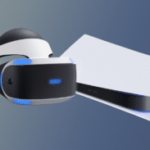A new post from Facebook CEO Mark Zuckerberg teases features coming to the new Quest software update, v30, including expanded Infinite Office multitasking features and Air Link support for the original Oculus Quest.
“New v30 update coming to Quest soon that’ll extend infinite office and make it easier to multitask in VR,” Zuckerberg said, in his post accompanying the video.
The video, embedded below, shows Zuckerberg using Oculus Browser, Oculus Store and Oculus TV all at once in the Quest home, side by side. This looks to work similarly to how users can currently have multiple Oculus Browser windows open at once, except that v30 will extend to include other Oculus features as well. Currently, only one window can be open at once and will require others to close when switching between these features.
With the rumors of Android app support on the horizon, the multitasking capability could also be useful for simultaneously using Android and Quest apps if that feature ever comes to fruition.
The video also shows a slightly updated, longer version of the redesigned toolbar that debuted in v29 — it keeps the four main app icons, but adds a vertical divider on the right, along with two apps and an app drawer icon. The design language, seemingly borrowed from the Mac OS X dock and other similar taskbars, implies that the two apps on the right will act as a changing ‘Recently Used’ section.

In the post’s comments, Zuckerberg also said “Air Link for Quest 1 is coming too…” Air Link is Facebook’s official wireless solution for streaming PC VR content from a VR-ready PC to your Quest headset without a cord. At launch, Air Link was only available for Quest 2 and it was uncertain whether it might find support on the original Quest as well. With Zuckerberg’s comments, Quest 1 users have something to look forward to with the v30 update. You can read our guide on how to get Air Link up and running on PC and Quest 2 here.
Users can probably expect to hear more about v30 soon, so keep an eye out for more details. For more info on everything you can use Infinite Office for, check out our guide.