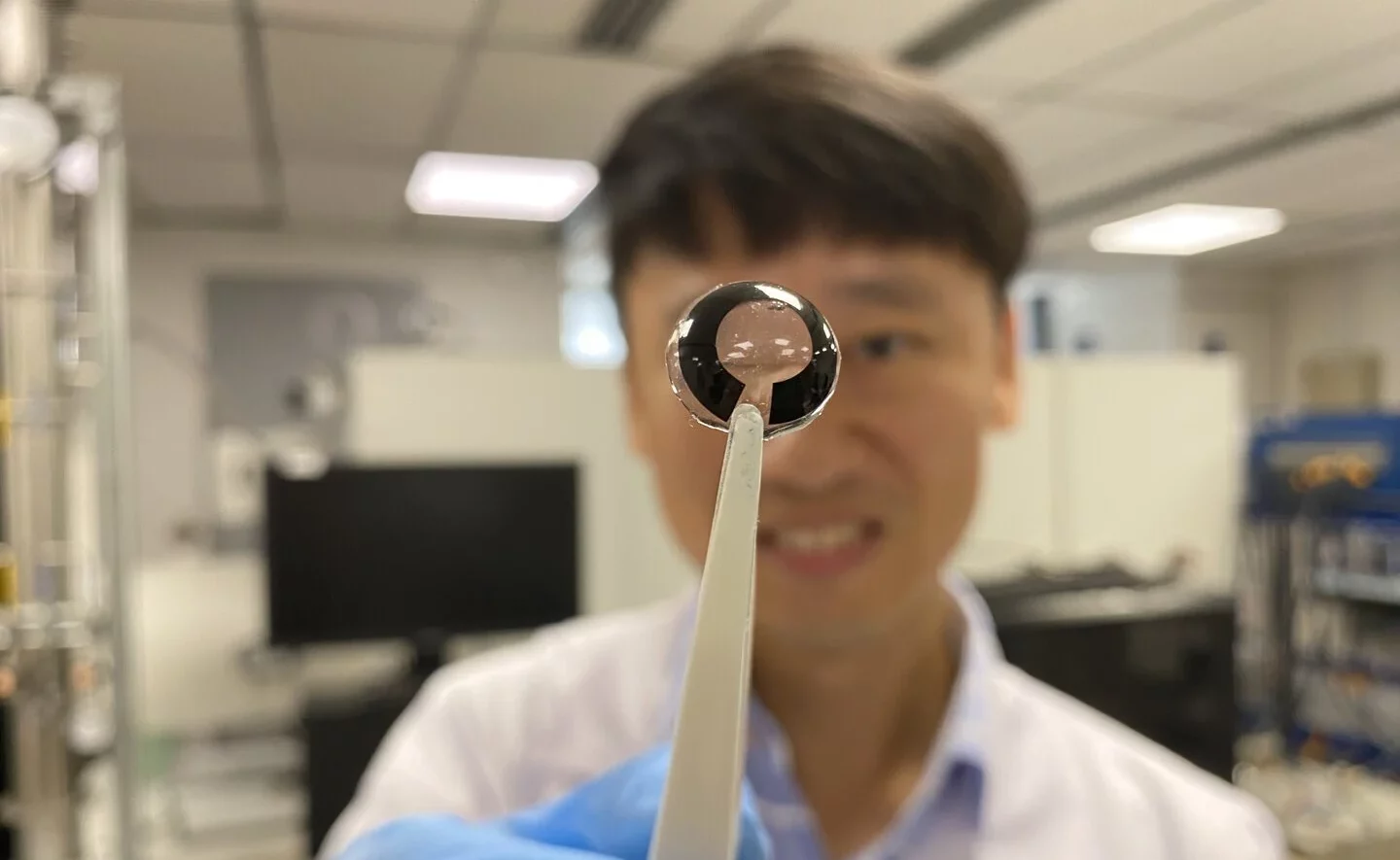Update v28 is an absolute game-changer with new features such as wireless Oculus Link functionality, updates to Infinite Office, and more.
Rolling out soon on Oculus Quest 2 headsets, Facebook’s v28 software update will introduce a variety of appealing updates to next-gen standalone headsets, including the ability to wirelessly stream PCVR games and apps straight from your VR-ready PC.
Announced yesterday in an official Oculus blog post, the Oculus Air Link expands on the existing Oculus Link solution introduced back in 2019. Those with a strong WiFi connection and a VR-ready PC will soon have the ability to ditch the cable and stream high-quality PCVR games, such as Boneworks, Half-Life: Alyx, and Stormland, straight to their Quest 2 headsets. For the best results possible, Oculus recommends using a strong 5Ghz network on either an AC or AX router hardwired to your PC via an ethernet cable. It’s also recommended that your playspace be within 20 feet of your router.
Oculus Air Link will be rolling out soon to Quest 2 headsets in Experimental mode. You’ll need to update both your headset and the Oculus PC app to v28 before you can access the new feature. This setting can be found in the ‘Beta’ section of your settings. If you want to go back to using the tried-and-true Link cable, you’ll need to deactivate Air Link in the Experimental panel on your headset.
Oculus Air Link wasn’t the only announcement of the day, however. Oculus also provided several updates to its long-awaited Infinite Office platform. Originally revealed during Facebook Connect back in September of last year, this unique VR work solution utilizes the Quest’s passthrough cameras to offer users a “mixed reality” workspace complete with virtual monitors and several other useful tools. Now it appears as though you’ll have the ability to bring your entire desk into VR, further enhancing your comfort and productivity.
It doesn’t end there, however. Thanks to a partnership with Logitech, those with a Logitech K830 keyboard will also soon have the chance to import their physical keyboard to their virtual office, opening new doors for text entry in VR. The new feature will allow owners to view a 3D representation of both their real-world keyboard and their hands as they type. For the best results, Oculus recommends placing the keyboard on a flat, lightly-colored surface. Support for additional keyboards is currently in the works.
Wrapping up the update was the reveal of native support for 120Hz display refresh rate on the Oculus Quest 2. Developers will soon have the option to ship their games and apps with a buttery smooth refresh rate, though not every game will feature support. You can enable support for 120Hz games and apps via the Experimental panel in your Quest 2 headset when support launches at a later date as part of a future update.
For more information on all of these announcements, check out the official blog post here.
Feature Image Credit: Facebook, Oculus
The post Oculus Air Link Streams PCVR Games Wirelessly To Quest 2 appeared first on VRScout.