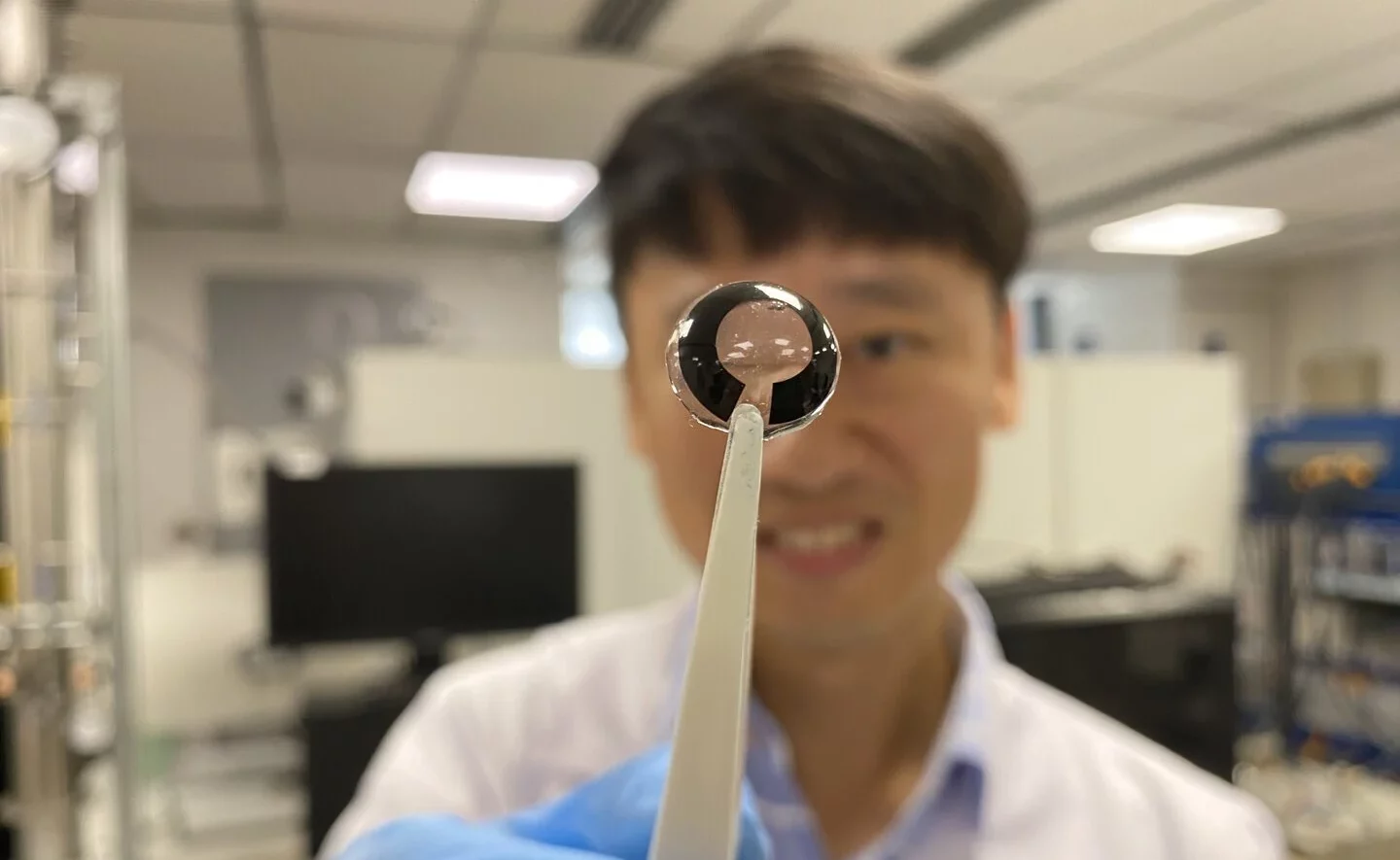But good lord those controllers…
Despite some initial hiccups and a handful of questionable decisions regarding the controllers, we thoroughly enjoyed our time with the original HP Reverb. Released back in 2019 for the Windows Mixed Reality platform, the HP Reverb features incredible 2160×2160 per eye resolution and a comfortable lightweight design, resulting in one of the most impressive PC VR headsets available to consumers; if you were able to get your hands on it that is.
This year HP returned with a new addition to the Windows Mixed Reality lineup, the HP Reverb G2. While not the most revolutionary headset on the market, the G2 improves upon the original Reverb in almost every way. That being said, the headset does feature its fair-share of limitations. Here’s our official review of HP’s “no compromise” VR headset.

THE DESIGN
Developed in partnership with Valve, the G2 features a sleek, all-black exterior similar to that of the 2019 Reverb. Unlike the original, however, the G2 does away with the charcoal fabric material in favor of an all-plastic front plate. The cable port has also been moved to the top of the headset behind the mask. While this may sound inconvenient, the G2 features an easy-to-remove magnetic face mask, making it a breeze to swap masks and adjust the cable on-the-fly.
While I expected the magnetic faceplate to have somewhat of a negative impact when it came to comfort, I was surprised at how secure the headset felt, even during some of my more active sessions. The face plate remained snug against my face throughout testing, with little to no light leakage when properly worn. Though I thought it impossible, the G2 is somehow more comfortable than the original Reverb, due in large part to improved weight distribution.
Elastic straps located on either side of the headset can be stretched a considerable amount, allowing you to remove the headset without having to manually adjust the straps. According to HP, the G2 weighs approximately 1.1 pounds minus the cable; an odd measurement given the fact that the headset is useless unless tethered to a VR-ready PC. Speaking of tethering, the G2 offers 6 meters (roughly 19.6 feet) of cable, a generous length when compared to other PC VR headsets.

Like the OG Reverb, the G2 features the same built-in headphones featured on the Valve Index, as well as the ability to plug in your own headphones via a standard 3.55MM port. Personally, I really enjoyed using the built-in off-ear headphones. They offered the perfect middle-ground between on-ear headphones such as the ones featured on the HTC Vive Pro and built-in speakers like the Oculus Quest’s “piped” audio system.
THE VISUALS
It wouldn’t be an HP Reverb headset without the jaw-dropping visuals. 2,160×2,160 per-eye resolution removes the dreaded screen-door effect, offering crystal clear optics that leave even high-end PC VR headsets such as the Valve Index in the dust. Highly-detailed experiences such as Half-Life: Alyx and The Walking Dead: Saints & Sinners look so good on the G2 it’s almost distracting. I couldn’t help but closely inspect every in-game texture and object for minor details, ones that would be impossible to see on other VR headsets.
That being said the G2 does feature a smaller field-of-view (114-degrees) than the Valve Index (130-degrees). While this isn’t a deal-breaker per se, I was hoping for some improvements to the original Reverb’s FOV.
Interestingly enough, HP went with a physical IPD slider for the G2 as opposed to the automatic software-based solution featured on the original. Whereas my experience with the original Reverb was marred by random visual stutters and flickering, I’m happy to report that I experienced zero inconsistencies while testing the G2.

THE PERFORMANCE
Breaking from Windows Mixed Reality tradition, the HP Reverb G2 features four onboard cameras; that’s two more than the original Reverb. These additional side-facing cameras were included in an effort to improve the headsets inside-out tracking. While I did experience a few inconsistencies during my more active sessions, the additional cameras do an excellent job when it comes to tracking controller movement.
As a Windows Mixed Reality headset, the G2 comes integrated with the WMR platform, offering you a wide range of games and apps to explore. Your experience begins in Microsoft’s customizable home space, Cliff House, a calm, beachside estate where you can access games and apps, reposition 3D furniture, and purchase additional content from the Microsoft Store. Let’s be honest though, you’re not picking up this headset for the platform. Much like the original Reverb, the G2 is compatible with SteamVR, allowing you access to a massive catalogue of AAA games and apps.
THE CONTROLLERS
Ah yes, the Windows Mixed Reality controllers. What can I say about these controllers that haven’t already been said? Put simply, these are the least attractive dual motion controllers on the market. From the shape to the size to the weight distribution, these controllers are just plain wonky. The halo-style ring also continues to be a nuisance; I found myself regularly smacking them together as well as against the headset itself during various interactions.
That being said, the G2 controllers do feature several minor ergonomic upgrades, though not enough to result in any major improvements to comfort. The additional side-facing cameras do, however, result in better controller tracking; a small, but noticeable issue with the original Reverb.
THE VERDICT
At $599, the HP Reverb G2 is one of the most attractive VR headsets currently available to consumers. The 2,160×2,160 per-eye resolution alone makes this a winning choice for anyone looking for high-quality immersive experiences, not to mention the lightweight design and SteamVR compatibility.
Those looking for a cost-effective entry to the PC VR ecosystem will definitely want to check out the HP Reverb G2. This is easily one of the most powerful Windows Mixed Reality headsets available at the moment.
The post HP Reverb G2 Review: The Best Windows Mixed Reality Headset Just Got Better appeared first on VRScout.